Last updated on March 15, 2024
ClickFunnels and Teachable cater to different needs. ClickFunnels specializes in building sales funnels, whereas Teachable is focused on creating and selling courses.
But despite their differences, both platforms can assist you in promoting your services and taking your coaching business to the next level.
Let’s compare them to help you decide which coaching platform is the right fit for you.
Table of Contents
ClickFunnels vs Teachable: An Overview
ClickFunnels is an all-in-one tool to market, sell, and deliver products or services online. It guides potential customers through a sequence of steps (a funnel) toward making a purchase or taking another desired action.
Teachable, on the other hand, is a user-friendly platform designed for course creators, coaches, and educators. It provides tools for building courses, handling payments, and interacting with students.

ClickFunnels is perfect for businesses that needs complex sales funnels with multiple steps, upsells, and downsells. Meanwhile, Teachable is best for coaches who want to share and monetize their knowledge through online courses.
Now, let’s take a closer look at each platform, comparing what they offer, how much they cost, and other important details.
ClickFunnels vs Teachable: Brief History
ClickFunnels was launched by Russell Brunson and Todd Dickerson in 2014. It was created with the goal of simplifying the process of selling digital services without needing to rely on a tech team.
The platform quickly grew in popularity because of its user-friendly interface and comprehensive collection of tools for creating effective sales funnels.
That same year, Ankur Nagpal founded Teachable (initially known as Fedora) in New York.
Over the years, Teachable has grown significantly, hosting thousands of instructors who have earned millions of dollars teaching a wide variety of subjects.
The platform has become a popular choice for professionals looking to expand their impact through online education.
Features
Here’s an outline of ClickFunnels’ and Teachable’s main features and how they stack up against each other:
ClickFunnels Features
- Sales funnels: As mentioned, ClickFunnels specializes in creating sales funnels. You can set up your sales funnels with ease thanks to its drag-and-drop editor.
- Website feature: The platform eliminates the need for a website builder.
- Store funnels: With ClickFunnels, you can create e-commerce store funnels to sell physical or digital products. These funnels include features like order forms, upsells, downsells, and order confirmation pages.
- Online courses: There are pre-built templates you can use, including customizable lesson layouts, course outlines, enrollment pages, and more.
- Membership sites: By using ClickFunnels, you can create membership sites to deliver content to paid subscribers. It allows you to restrict access to certain content based on membership tiers and manage member accounts.
- Integration: The platform integrates with third-party tools and services such as payment gateways, webinar platforms
- , email marketing platforms, and CRM software. Plus, you can connect ClickFunnels with Teachable.
- Analytics and tracking: ClickFunnels provides built-in analytics and tracking tools to help you check the performance of your funnels.
- Affiliate management: Within the ClickFunnels platform, you can manage affiliates and track their sales and commissions.
Other features:
- A/B testing
- Email marketing
- Automated workflows
- Checkout
Teachable Features
- Course creation: Teachable provides intuitive tools for creating online courses, including options for organizing content into modules and lessons. You can also upload multimedia files such as videos, presentations, and documents and add quizzes and assignments.
- Website builder: You can quickly create and customize your course website with Teachable’s easy-to-use editor.
- Payment processing: Teachable allows you to accept payments for your courses directly on the platform. You can also create coupons and discounts and choose from multiple payment gateways.
- Coaching: With Teachable, you can schedule individual and group coaching sessions and communicate with students via messaging or video calls.
- AI Hub: Teachable gives you access to artificial intelligence tools like an AI-powered curriculum generator, subtitles, and writing assistant.
- Memberships: The platform allows you to create membership sites where you can offer exclusive content, resources, and community features to paying members.
- Digital downloads: You can offer digital downloads such as eBooks, PDFs, and audio files as part of your courses or sell them as individual products.
- Sales and marketing tools: Teachable provides various sales and marketing tools. You can create sales pages, include upsells/downsells, integrate with email platforms like ActiveCampaign and MailChimp, and track affiliate sales.
Other features:
- Video hosting
- Student management
- Analytics
- Mobile app
Pricing
Here’s how ClickFunnels and Teachable compare in terms of pricing.
ClickFunnels Pricing
- Basic Plan ($127/month billed annually) – allows you to build one website, create up to 20 funnels, and add up to 10,000 contacts. There’s also no limit on the number of courses, pages, emails, or products for all plans.
- Pro Plan ($157/month billed annually) – comes with 100 funnels, 3 domains, and up to 25,000 contacts.
- Funnel Hacker Plan ($208/month billed annually) – lets you create 3 websites, 9 domains, unlimited funnels, and expand your list of contacts to 200,000.
ClickFunnels’s free trial lasts 14 days, plus they have a 30-day money-back guarantee.
Teachable Pricing
- Free Plan – includes essential features such as course builder and web pages, 1 published product of each type (course, coaching, downloads), payment processing, and $1 + 10% transaction fee.
- Basic Plan ($39/month billed annually) – expands the list of features to 5 published products of each type, access to a community, 1 membership tier, live group coaching, and lowers the transaction fee to 5%.
- Pro Plan ($119/month billed annually) – eliminates the transaction fee and lets you publish 50 products. Plus it delivers more advanced features like unlimited membership tiers, affiliate marketing, upsells, and 5 admin and author seats.
- Pro + ($199/month billed annually) – allows you to create 200 courses, coaching products, digital downloads, and bundles.
The Teachable free plan lets you test out some of its basic features without any commitments, but it doesn’t offer a free trial for the paid plans.
Customer Support
ClickFunnels’ customer service is rated 4.3 on Capterra, and users are generally satisfied. The support reps are available via live chat (3am-8pm EST weekdays) or email.
Meanwhile, Teachable has a lower customer service rating of 4.1 on Capterra. Negative reviews are mainly about automated responses. Similarly, you can contact Teachable support team either through email or chat.
Conclusion
Ultimately, the choice between ClickFunnels and Teachable depends on your coaching needs, budget, and priorities.
If you prioritize sales and marketing features and also seek tools for building courses and membership sites, ClickFunnels might be the perfect choice.
But if you’re more focused on creating and delivering high-quality educational content with ease, then Teachable is likely the more suitable platform for you.
ClickFunnels Alternatives
Here are some other intuitive platforms that can help you with your sales and marketing:
- Keap: Offers more robust Customer Relationship Management (CRM). Ideal for those looking to closely manage customer interactions, track leads through sales pipelines, and automate complex sales processes. Check out ClickFunnels vs Keap.
- Kartra: More comprehensive all-in-one platform, integrating website hosting, email marketing, list building, business management tools, and webinar hosting capabilities. Check out ClickFunnels vs Kartra.
- SamCart: Specializes in creating optimized checkout pages with a focus on increasing conversions. It includes A/B testing and upsell capabilities that can boost revenue per customer. Check ClickFunnels vs SamCart.
Teachable Alternatives
If you’re focus is on building courses, but want more robust coaching management software, here are some of our recommendations:
- Simplero: Serves not just as a course platform but as a complete business solution. Perfect for those looking to grow their audience and sales with advanced marketing strategies. You can discover how Teachable measures up to Simplero in the Teachable vs Simplero comparison.
- UpCoach: Offers more flexibility in terms of program structuring and management.
- Simply.Coach: Designed specifically for coaching management, offering features like scheduling, billing, session notes, and progress tracking.
- Paperbell: Provides a more integrated approach to business management. The platform’s ease of use and focus on coaches’ needs make it a compelling choice for those looking for a straightforward solution to sell and manage their coaching services.
- Practice: Intuitive platform that supports real-time collaboration, feedback, and engagement.
You can also check out our list of top online coaching software.
The Life Coach Magazine staff is your team for high-quality content on topics from personal development, to coaching tips, to how to grow your coaching business.
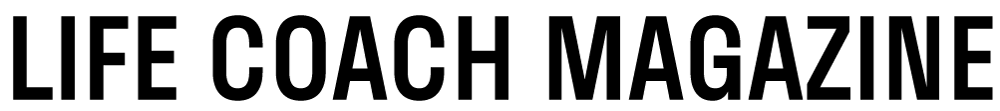
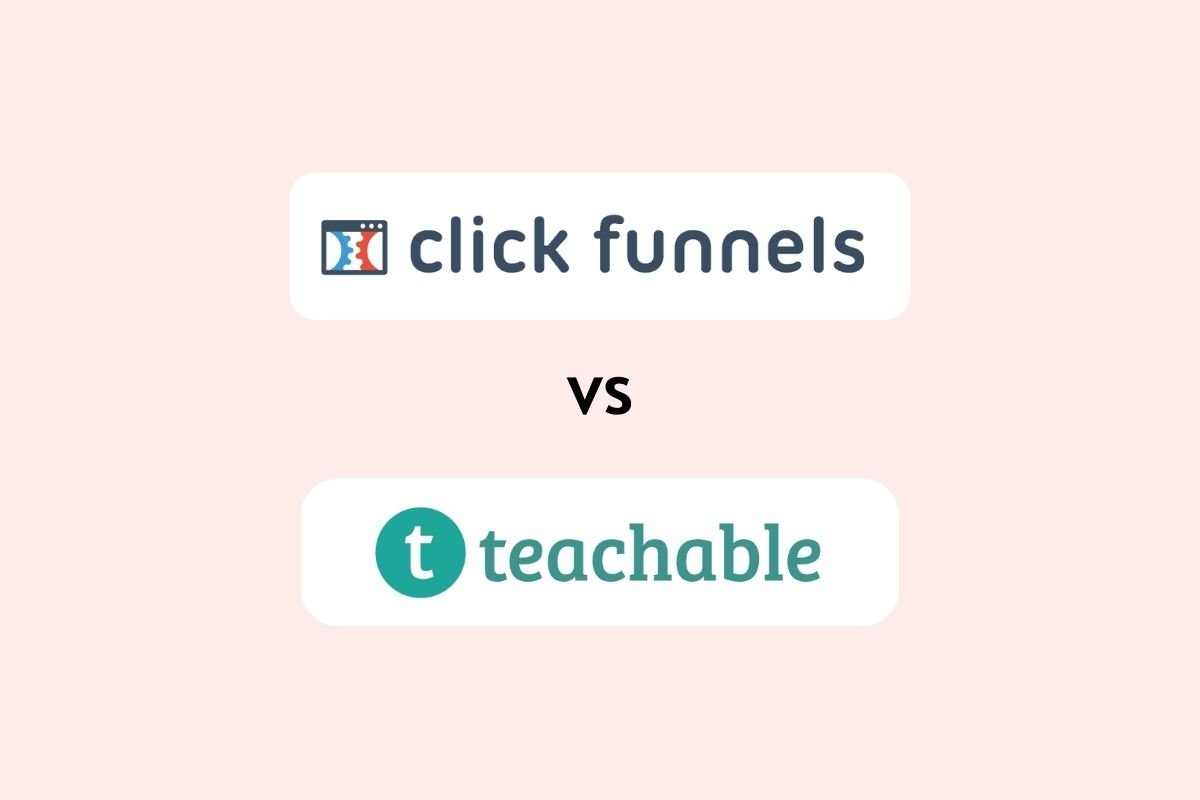







Be First to Comment