Last updated on March 15, 2024
If you’ve been on the hunt for top-notch sales and marketing platforms for coaches, chances are you’ve run into Kartra and Teachable.
Both platforms offer impressive course delivery and business management features that can help your business grow tenfold.
If you don’t know which one to choose for your business yet, you’ve come to the right place.
We’re here to compare their features, pricing, and overall value to help you make an informed decision.
Table of Contents
Kartra vs Teachable: An Overview
Kartra stands out as an all-in-one platform designed for coaches looking to streamline their online operations. It integrates course creation with many different marketing tools for email campaigns, automation, landing pages, and more.
Teachable, on the other hand, provides a user-friendly platform for course creators and educators. It specializes in course creation and delivery, offering tools for building courses, handling payments, and engaging students.

Choosing between Kartra and Teachable depends on your coaching needs. Kartra might be the ideal choice if you want to automate your sales process, but if your priority is to create and deliver courses, Teachable might be a better fit.
Now, let’s delve deeper into how they stack up against each other.
Katra and Teachable: Brief History
In 2018, Andy Jenkins and Mike Filsaime co-founded Kartra in La Jolla, California, with one goal: to simplify online sales and marketing processes.
As two prominent internet marketing experts, they saw the need for one platform that does it all and eliminates the need for multiple tools.
Meanwhile, Teachable was founded several years earlier, in 2013 by Ankur Nagpal.
Nagpal was inspired to start Teachable after experiencing firsthand the challenges of using existing platforms to sell his own course.
He wanted to create a solution that gave instructors more control over their content, pricing, and student data.
Features
While both platforms offer tools for selling digital products and courses, they serve slightly different primary functions. Let’s break them down.
1. Course Creation and Management
Teachable has a user-friendly interface that allows you to structure content with ease.
The platform offers an AI curriculum generator to help you draft an entire course curriculum and design templates you can tweak to your needs.
On the other hand, Kartra, while not primarily focused on course creation, offers powerful features for developing and managing online courses.
Its drag-and-drop editor simplifies content organization, and its membership site capabilities provide an excellent platform for creating supportive communities.
2. Marketing Tools
Teachable offers basic marketing features, such as a customizable sales page, discounts through coupon codes, and tools to handle your affiliate program. It also integrates with email marketing platforms for generating leads and nurturing customers.
Kartra, on the other hand, takes marketing to another level. You get everything from email marketing, automated follow-up sequences, affiliate program management, and more.
Plus, it offers a bunch of marketing templates you can customize to promote your coaching services.
3. Sales Funnels
Kartra excels in creating and managing sales funnels. It provides pre-designed funnel templates, options for A/B testing your pages, and sophisticated automation to streamline your sales process.
Although Teachable doesn’t have built-in tools specifically for sales funnels, it doesn’t fall short when it comes to creating customized sales pages and checkout processes.
Plus, you can integrate it with external tools (Mailchimp, ConvertKit, Zapier, etc.) to create a more comprehensive sales funnel.
4. Website Building
Teachable offers straightforward website-building features that let you quickly set up a professional-looking website. You can customize themes, create landing pages, and even connect your own domain.
Kartra’s robust website builder is more advanced and perfect for creating high-converting landing pages, sales pages, and membership portals.
You can also integrate your social media link into your page, add pop-ups, and browse through over 500 ready-made website templates.
5. Analytics
Teachable provides analytics that help track the progress and engagement of students with courses. It offers detailed reports on course completion rates, lecture completion, quiz scores, and student enrollments.
You can also monitor revenue and sales data, such as transaction history, refunds, and payment gateway fees.
Kartra, on the other hand, extends beyond educational insights. It provides in-depth analytics on every aspect of the user journey, from email campaign performance to detailed page visits and more.
Pricing & Free Trial
Kartra and Teachable provide various plans for different needs and growth stages of businesses. Here’s the lowdown:
Kartra Pricing:
- Starter Plan ($99/month billed annually) – offers basic features suitable for new businesses, such as funnel mapping, automation, and sales management.
- Growth Plan ($189/month billed annually) – includes more features suitable for businesses looking to scale.
- Professional Plan ($429/month billed annually) – caters to larger businesses or those with advanced marketing needs by including a comprehensive suite of features.
You can sign up for Kartra’s 30-day trial to experience its full capabilities before committing.
Teachable Pricing:
- Free Plan – offers essential features, including up to 10 clients, one course, coaching session, or digital download.
- Basic Plan ($39/month billed annually) – delivers more advanced features, like integrated email marketing and sales incentives (order bumps and coupons).
- Pro Plan ($119/month billed annually) – provides additional features and perks like a 0% transaction fee.
- Pro + Plan ($199/month billed annually) – includes 200 courses, downloads, bundles, and other coaching products suitable for larger businesses.
Customer Support
Kartra’s customer service has a 4.1 rating on Capterra. Although many described the customer agents as reliable and quick to respond, some users said the opposite.
You can reach out to support reps via chat or by submitting a ticket.
Teachable’s customer service also has a 4.1 rating on Capterra. Users who gave them lower ratings were mainly dissatisfied with generic responses.
You can get in touch through email, and if you’re on the Professional or Business plans, you’ll also get access to live chat and weekly Q&A sessions.
Conclusion – Kartra or Teachable?
Choosing between Kartra and Teachable depends on your specific needs and preferences.
If you need advanced marketing and sales features along with course creation, Kartra might be the better choice.
But if you want to create and deliver courses with a user-friendly interface and a robust set of course creation tools, Teachable might be the way to go.
Think about what you specifically prioritize (or what you should be prioritizing), your budget, and your long-term goals when making your decision.
It’s also a good idea to try out free trials or demos to see which fits your needs best.
Alternatives to Kartra and Teachable
If you’re open to exploring other options, here are some coaching management platforms worth considering:
You can find a more comprehensive selection of coaching platforms in our list of top picks.
The Life Coach Magazine staff is your team for high-quality content on topics from personal development, to coaching tips, to how to grow your coaching business.
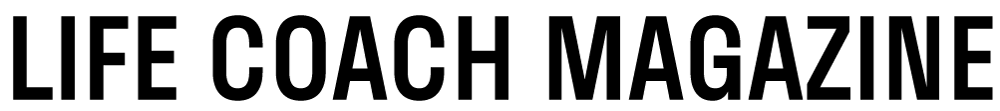



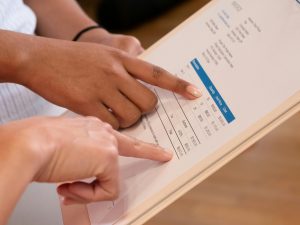





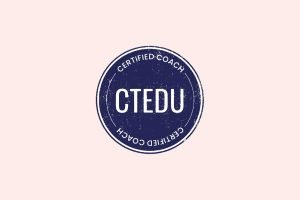






Be First to Comment