Last updated on July 9, 2024
Clear invoices mean your clients know exactly what they’re paying for and when, which can prevent a lot of headaches.
Plus, good invoicing practices help you keep your financial records straight, making things like budgeting and tax season much less stressful.
If you’re a life coach looking to level up your invoice writing process for your coaching services, be sure to keep reading.
We’ll teach you how to create professional invoices that reflect your brand and stay on top of best practices so you don’t run into any issues down the line.
And as a bonus, we’ll even provide you with a free invoicing template to get you started right away!
Table of Contents
What Is an Invoice?
Invoice is not an unfamiliar term for most of us. It’s a document that you send to your clients to request payment for the coaching services you’ve provided. Think of it as a detailed receipt that includes what you did, how much it costs, and when you expect to get paid.
For instance, if you had a couple of one-hour sessions with a client over the past month, you’d send them an invoice listing those sessions along with your hourly rate.
It might also include any additional charges, like if you provided extra materials or resources.
The invoice serves as your formal request for payment and helps keep things professional and organized between you and your client/s.
Here are other reasons coaches can benefit from writing a professional invoice:
- Income Tracking: Invoices serve as a record of your income, which you’ll need when filing your taxes.
- Expense Tracking for Clients: Your clients might also use the invoices you send them to track their expenses, especially if they claim your coaching services as a business expense.
- Proof of Business Activity: If the tax authorities ever question your income or business activities, you can show them your invoices as proof.
- Tax Deductions: Depending on your jurisdiction, there might be certain tax deductions available for expenses related to providing your services (like office supplies, professional development, or marketing).
- Client Records: Invoices provide a detailed history of each client’s transactions. This can be really handy for tracking their progress and personalizing your services to meet their needs.
- Legal Protection: If there’s ever a dispute over payment, you’ve got a written record to back you up.
- Marketing and Growth: Analyzing your invoices can give you insights into your business trends. You can see which services are the most popular and who your biggest clients are, helping you tailor your marketing efforts and plan for growth.
When Should You Write an Invoice?
Whenever you need to collect a payment, it’s time to write an invoice.
But to be more specific, here are specific situations when you can issue an invoice:
- After Each Session: If you charge clients on a per-session basis, you should write and send an invoice after you’ve completed each coaching session.
- Monthly or Bi-Weekly: For clients on a recurring schedule, it makes sense to send an invoice at the end of each billing cycle.
- End of a Coaching Package: Got a client who booked a package of, say, five sessions? Write the invoice once they’ve completed all their sessions.
- Agreed Schedule: If you and your client have agreed on a specific payment schedule—like half upfront and half after the sessions are completed—stick to that.
- Before Starting: If your policy is to get payment upfront before starting any sessions, make sure to send that invoice right away.
If a payment is late, a friendly reminder often does the trick. Shoot your client a quick email or message, just to let them know their payment is overdue.
If you have a late fee policy, make sure to include this in your reminder. Something like:
“Just a friendly reminder that the payment for last month’s sessions is overdue. Please note that a late fee of $X will be added if payment is not received by [specific date].”
A Simple Way to Create an Invoice for Your Coaching Service
When creating an invoice, you don’t need any fancy software. You can just use basic tools like Microsoft Word, Google Docs, Microsoft Excel, Google Sheets, or even dedicated invoicing software.
Here’s a step-by-step guide to creating one using Google Docs.
- Open Google Docs: Go to GDocs and click “Blank” to create a new document.
- Add Your Business Information: At the top of the document, include your business name, address, phone number, and email address.
- Add Client Information: Below your business information, add the client’s name and contact details.
- Add Invoice Details: Include the date, invoice number, and payment terms (e.g., due upon receipt, net 30).
- List Services Provided: Create a table to list the services provided. Include columns for description, rate, quantity, and total amount.
- Calculate Totals: Add a section below the table for subtotal, any applicable taxes, and the grand total.
- Add Payment Instructions: Provide instructions on how the client can pay you (e.g., bank transfer, PayPal, etc.).
- Add a Thank You Note: Include a brief thank you note to show appreciation for the client’s business.
- Save and Send: Save the document as a PDF to ensure formatting remains consistent. Then, send the PDF invoice via email to your client.
Here’s a sample of what an invoice would look like:

But if you want an even simpler way to create an invoice, we highly recommend using a ready-made template like this one from The Coaching Tools Company.
How To Integrate Automated Invoicing Into Your Practice
Let’s face it, creating a new invoice for every client, session, and service can be a real pain. It’s time-consuming and tedious.
The good news though is there are life coaching software that can take care of all that for you.
We’ve found some of the best business management software out there, specifically designed for life coaches like you.
These platforms can automatically generate and send invoices, remind clients about unpaid invoices, and handle a bunch of other tasks that can make your coaching business so much smoother. Check them out.
Conclusion
There you have it! By following our step-by-step guide and using this free template, you’ll be able to create invoices that reflect your brand and keep your records in order.
And if you want to take it a step further, integrating automated invoicing through life coaching software can save you even more time and effort.
By implementing these tips, you can focus more on what you love—less on the administrative side of things and more on helping your clients achieve their goals. Happy coaching!
The Life Coach Magazine staff is your team for high-quality content on topics from personal development, to coaching tips, to how to grow your coaching business.
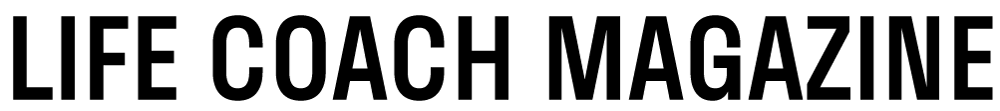
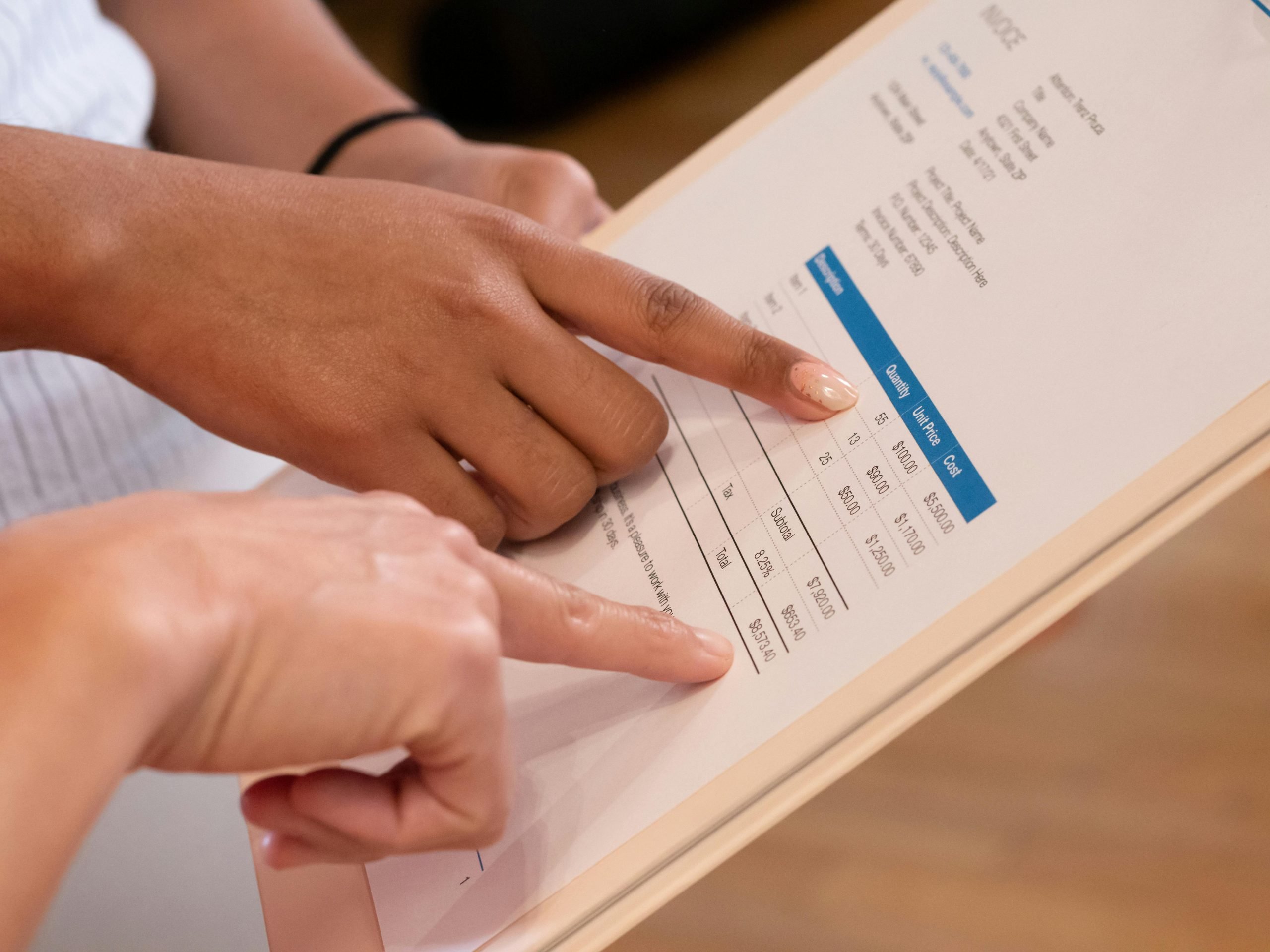













Be First to Comment