Last updated on February 24, 2024
Do you want software that can reduce your administrative workload, automate your processes, and enable you to spend more time on coaching? Both Paperbell and Calendly are popular tools among coaches, but their abilities are notably different, so it’s important to understand what they offer and evaluate whether that matches your needs.
Our Paperbell vs Calendly comparison will delve into all the relevant decision-making factors, from features and pricing to customer support. To make sure you’re aware of all the available choices, we’ll also introduce you to the best life coaching software alternatives.
Table of Contents
Paperbell vs Calendly: An Overview
Paperbell offers everything you need to manage the “business side” of your coaching business. Its range of features includes client management, a client portal, group coaching, selling packages, scheduling, payments, contracts, and more. Paperbell is easy to use thanks to its sleek and user-friendly interface, and its elegant design makes a professional impression on clients. If you wish to know more, refer to our Paperbell review.
Calendly is a popular scheduling software that caters to teams of all sizes. Besides scheduling, it offers robust automation tools for sales, marketing, customer retention, recruiting, and more. However, Calendly doesn’t deliver any features that are designed specifically for the coaching aspect of your businesses.
Pricing & Free Trial
Pricing usually plays a relevant role when choosing the software for your business, so let’s take a closer look at the cost and free trial options for both of these platforms.
Pricing Plan
Paperbell has a straightforward pricing structure with only one option available. The all-inclusive package is priced at $47.50 and provides unlimited access to all features for any number of clients. If you choose the annual subscription, you’ll get the added bonus of two free months.

Calendly offers a range of pricing plans. The free basic plan allows users to connect one calendar, create one active event type, schedule unlimited meetings, customize the booking link and page branding, send automated event notifications, add Calendly to the site, and connect Calendly with various apps. The paid plans start at $16/member/month, and as you upgrade, you unlock more advanced functionality.
Free Trial
Paperbell doesn’t have a time-sensitive trial. They allow you to use the platform free of charge as long as you’re managing just one client.
If you’d like to test out Calendly’s advanced features, you can sign up for a 14-day trial which enables you to get access to all features. After that time, you’ll automatically be downgraded to the free basic plan.
Features
Do you want to know what features these platforms encompass? Here’s a full list of features for both software.
Paperbell Features
- Scheduling
- Group coaching
- Client management
- Custom landing pages
- Custom shop page
- Client portal
- Payments
- Contracts/e-signatures
- Digital downloads
- Intake surveys
- Reminder emails
- Integrations with Google Calendar, Outlook Calendar, iCal, Zoom, PayPal, Zapier, and more
One way Paperbell simplifies and consolidates coaching businesses is through the custom landing page feature, which creates unique branded pages for each of your offerings. Your clients can easily browse through your services and products on the shop page and learn more about each on the dedicated landing pages.
With group coaching functionality, you can easily manage and organize group coaching sessions. This feature enables you to set up group sessions, invite participants, and monitor the progress of each member of the group.
Paperbell also supports the sales of digital products such as e-books, workbooks, and journals either as standalone products or as part of a coaching package.
Calendly Features
- Scheduling
- Notifications
- Access controls
- Activity tracking
- Appointment management
- Polls
- Integrations with Google, Office 365, Outlook, iCloud, Zoom, Slack, and more
Calendly supports numerous integrations which allow you to sync and integrate everything in a single platform.
With customizable availability tools, scheduling rules, buffers, and more, you can easily manage your schedule and have full control over how and when you’re booked.
Another interesting feature is the meeting polls that you can send to your clients or team to find out what time suits everyone, whether that’s for a meeting or a group session.
Paperbell vs Calendly – How Are They Different?
Paperbell and Calendly are distinct in their purposes, so their differences are significant. We’ll highlight the main aspects in which they differ so you can fully comprehend the contrasting features of these two software solutions.
Coaching-Specific Features
Calendly is a scheduling tool, and as such, it isn’t designed for coaches in particular. There are a lot of features that can streamline your coaching business which Paperbell includes and Calendly lacks, including group coaching, a client portal, digital downloads, surveys, contracts, and more. If you use Calendly, you’ll need additional tools to fill these gaps.
Client Management
Paperbell unifies CRM tools, scheduling tools, and automation in one platform. A single click on the Paperbell icon will give you access to all of these features, rather than juggling several apps. With Calendly, you’ll need a different solution for CRM.
Client Experience
While Calendly is, without a doubt, an excellent scheduling tool, there’s not much it can offer to your clients. Paperbell will boost client satisfaction with an intuitive client portal where they can check their upcoming appointments, appointment history, contracts, invoices, and more. They’ll also be able to browse through your packages within the same platform.
Customer Support
Paperbell has a 4.8 rating for customer service on Capterra. Users praise their responsiveness, speed, and helpfulness. If you have any questions or issues, you can reach out to their agents via email or consult their customer support guides and FAQs. Their agents are available from Monday to Friday, and you can expect a response within 12 hours.

Calendly has a 4.4 rating for customer service on Capterra. The lower rating is explained by the lack of ease in contacting an actual support representative. You have the option to submit a request directly on their website or access their help center, which contains an information library.
Conclusion – Paperbell or Calendly?
Unless you’re solely looking for a scheduling tool, Paperbell is an obvious winner compared to Calendly. Paperbell can save you time and money by enabling you to manage the entire business from one place.
As your practice scales up, dealing with the admin will become more complex, and navigating several apps for business management may become difficult. You won’t have this problem with Paperbell, as it provides all the tools you need for coaching.
Another advantage is that you aren’t limited to a certain number of clients. You can work on growing your business without having to fear how it will affect your software expenses.
Overall, Paperbell provides an end-to-end solution, and considering what it offers, its price is more than affordable.
Alternatives to Paperbell and Calendly
If you’re looking for more software options well-suited for streamlining your coaching business, we have a few other software recommendations that could prove useful, including CoachVantage, Coaches Console, Simplero, Delenta, and Practice. You can learn more about them as well as what other platforms we recommend in our list of top picks for coaching software.
For those who wish to know how Paperbell compares to other sought-after software, we have prepared a comprehensive list of Paperbell alternatives.
The Life Coach Magazine staff is your team for high-quality content on topics from personal development, to coaching tips, to how to grow your coaching business.
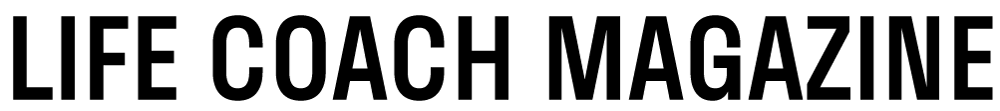
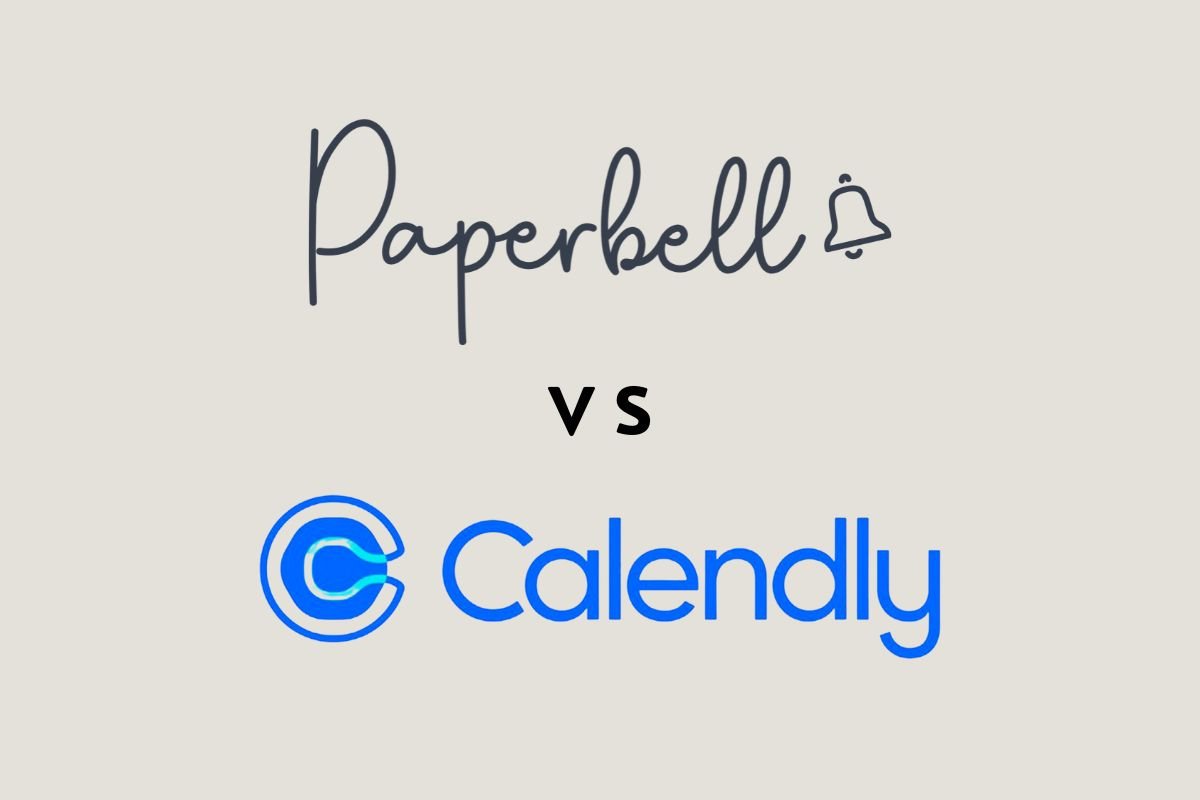


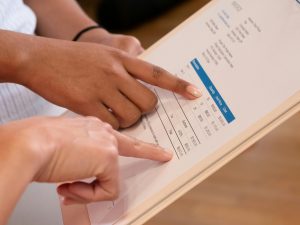





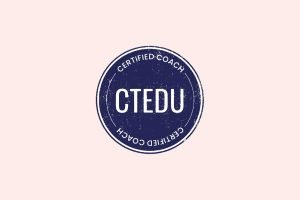






Be First to Comment