Last updated on February 23, 2024
Coaches Console and Coaching.com (formerly CoachLogix) are powerful platforms designed to support coaches in launching and expanding their businesses. To help you evaluate which of these two comprehensive software solutions is more compatible with your needs, we have conducted an in-depth Coaches Console vs Coaching.com comparison.
Find out all about their features, advantages, pricing, and what you can expect from their customer service. If you’re still seeking alternatives or wish to explore other options, we will provide you with the top recommendations for life coaching software.
Table of Contents
Coaches Console vs Coaching.com: An Overview
Coaches Console stands out as an all-in-one coaching management software for launching, managing, and scaling a coaching business. This versatile platform encompasses everything a coach might need to set up and run a practice, including a website builder, client management tools, course and content delivery functionalities, billing features, and even email marketing tools. To delve deeper into the features and advantages of Coaches Console, we recommend exploring our detailed Coaches Console review.
Coaching.com (formerly CoachLogix) is a robust platform created to meet the needs of coaches, coaching companies, and organizations. It can assist in managing and operating coaching practices with its comprehensive features and capabilities such as scheduling, client management, integrated video and chat, collaboration functionalities, and automated workflows.
Pricing & Free Trial
Considering that both Coaches Console and Coaching.com are exceptional platforms, pricing can be the prevailing factor when making a decision. Let’s take a look at the pricing and free trial options for these software.
Pricing Plan
Coaches Console pricing begins at $147/month. The price may be slightly higher compared to other coaching software, but it is easily justified by the extensive range of tools. Opting for an annual subscription saves you 15% on the overall cost. There are two pricing tiers, and while the basic plan is more affordable, it does have limitations, such as the lack of course and content delivery, shopping cart, and participant activity tracking.

Coaching.com’s Starter plan for coaches comes at no cost and allows you to manage up to 3 active clients. The paid plans start at $47/month (up to 10 clients), and for unlimited client management, the cost is $97/month. If you have plans to expand your team, Coaching.com offers a business plan that incorporates an additional cost per coach, starting at $17/coach/month, in addition to the base plan cost.
Free Trial
Coaches Console doesn’t offer a free trial, but it provides a risk-free trial period accompanied by a 30-day money-back guarantee. You can purchase the plan you prefer, and if you find within the first 30 days of purchase that the platform is not suitable for you, you can request a full refund.
Coaching.com has a no-cost starting point, so you can explore and test the platform without any time restrictions. With the free basic version, you can work with up to 3 clients and determine if Coaching.com meets your needs before upgrading to paid plans that offer additional functionalities.
Features
The ideal software should encompass a complete set of functionalities that align with your business needs. We will delve into the extensive list of features offered by both platforms and highlight the most prominent ones that can enhance your business.
Coaches Console Features
- Scheduling
- Client management
- Group coaching
- Client portal
- Website builder
- Email marketing
- Courses and content delivery
- Invoicing and payments
- Reporting
- Certification report
- Pre-built templates (forms, documents, emails, courses, etc.)
- Multiple levels of security (secure pages, password protection, and 256-bit encryption technology)
If you require a website or you wish for a more coach-centric site, Coaches Console’s user-friendly website builder offers the solution. The website includes all the functionalities a coaching website needs such as scheduling, client portal, content delivery, and the ability to sell courses directly from the site.
With Coaches Console’s email marketing tools, you can enhance your email marketing strategy and promote your coaching business. These tools encompass features like opt-in forms, automated personalized auto-responders, newsletter creation, and management of your communication logs in a centralized location.
Coaches Console offers a valuable feature called the certification report. This feature automatically keeps track of your scheduled appointments, distinguishing between paid and pro-bono hours, and allows you to export and submit the certification report to successfully obtain your coaching certification.
The multiple levels of security ensure a high level of protection for your information. It includes secure pages, password protection, and advanced 256-bit encryption technology, safeguarding your data from unauthorized access and maintaining its confidentiality.
Coaching.com Features
- Scheduling
- Client management
- Automation
- Client portal
- Program creator
- Integrated video conferencing
- Integrated chat
- Goal setting/tracking
- Reporting
- Invoicing and payments
- Coach matching
Coaching.com supports business growth by allowing you to add additional coaches to the platform and give them access to schedule sessions, update goals, join a video session, or whatever you need for seamless teamwork and collaboration.
With Coaching.com, you can set customized goals and action plans and gather stakeholder feedback while periodically measuring progress. It also provides theme libraries and progress reports to assess coaching impact, share with clients and stakeholders, and showcase the value of your coaching initiatives.
The program templates feature enables you to bundle your coaching services into structured and varied programs, tailored to different needs and durations. You’ll be able to create customized roadmaps complete with sessions, milestones, surveys, and assignments.
Coaches who run coaching organizations or teams of coaches will get great use out of the coach matching functionality. It will streamline the process of assigning coaches to clients by designing customized workflows that offer options such as manually selecting a few coaches, using a pre-populated pool, or accessing your entire directory of coaches.
Coaches Console vs Coaching.com – How Are They Different?
After thoroughly evaluating the unique features of these platforms, we will now point out their differences so you can assess which of these features are essential for your business.
Website Builder
Coaches Console excels over Coaching.com in terms of its website builder functionality. With this feature, you can eliminate the need for costly collaborations with website designers, as Coaches Console provides an all-in-one solution to create an appealing website for promoting and selling your coaching services.
Integrated Video
Coaching.com offers a convenient video conferencing solution that allows you to conduct coaching sessions directly on your mobile phone through the mobile app or on your desktop via the web browser. Coaches Console doesn’t have built-in video functionality, but it supports integrations with GoToWebinar and Zoom to fill that void.
Email Marketing
If you opt for Coaches Console, you won’t need to splurge on email marketing tools, as this platform covers that necessity. With customizable email templates, user-friendly opt-in forms, and pre-loaded newsletters, you can centralize and manage your email marketing efforts. Coaching.com doesn’t provide this particular feature.
Managing a Coaching Team
When it comes to coaching teams and enterprises, Coaching.com provides unique features tailored to the needs of medium and large coaching businesses. It allows for additional coaches to join the platform and manage scheduling, video sessions, and more. You can also use the coach matching feature to display all available coaches and streamline matching clients with coaches.
Customer Support
Coaches Console has a 4.7 rating for customer service on Capterra. Reviews are predominantly positive. Support is available via live chat, submitting a ticket, or scheduling a call.

Coaching.com has a 4.2 rating for customer service on Capterra. In addition to a certain number of positive reviews, some reviewers complained about long delays and poor attentiveness to their issue. You can get in touch with Coaches Console via email, live chat, support ticket, and phone, from 6 am to 7 pm.
Conclusion – Coaches Console or Coaching.com?
Both Coaches Console and Coaching.com have a lot to offer to prospective users, so we would have to proclaim a tie. Which software will be the winner in your books ultimately depends on what features you prioritize and find more relevant for streamlining your business.
We would recommend Coaches Console for those who want an intuitive but powerful tool that can get them started with coaching and keep up with their growth. The website builder and email marketing capabilities are highly advantageous, giving Coaches Console an edge in this regard.
If you plan to expand your business to include a team of coaches or if you are drawn to features such as integrated video and chat, Coaching.com is a platform that will meet your needs.
All in all, both of these platforms are exceptional and will deliver end-to-end coaching management.
Alternatives to Coaches Console and Coaching.com
We would also recommend checking out other high-rated software options that are highly effective in streamlining coaching businesses, including Paperbell, Practice, CoachVantage, Simplero, and Delenta.
Want to know what these platforms have to offer? Head to our comprehensive analysis of the best life coaching software or refer to our Coaches Console alternatives for a side-by-side comparison of Coaches Console and other popular platforms.
The Life Coach Magazine staff is your team for high-quality content on topics from personal development, to coaching tips, to how to grow your coaching business.
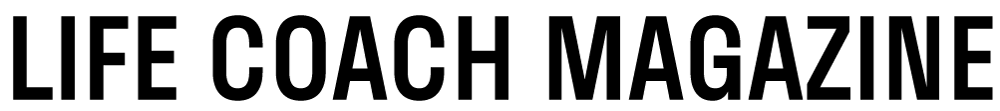



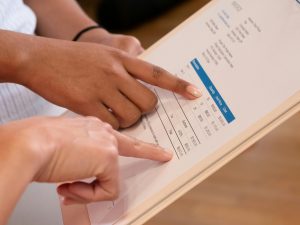





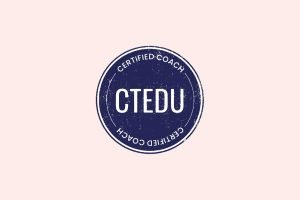






Be First to Comment