Last updated on February 24, 2024
Are you thinking of incorporating management software into your coaching business? Great idea! If you’re exploring different options and considering Practice as a potential choice, then this review is for you.
Read on to learn more about how Practice can benefit your coaching business, streamline all the mundane tasks, and enhance your productivity. We’ll explore its features, pricing, advantages and disadvantages, as well as check out some Practice reviews by users. Let’s see if this is the tool that can elevate your coaching business to new heights.
Table of Contents
About Practice Software
Even though Practice is a newer software, it has quickly been gaining popularity among coaches. At the moment, 99% of the users are solo business owners, but Practice is also working on an Enterprise plan to support the needs of teams.

As an all-in-one platform, Practice streamlines your workflow by combining various features and automating repetitive tasks, reducing the need for (and the cost of) multiple tools. Practice can put your business on autopilot with features like scheduling, reminders, automation, unified client records, group coaching, and much more.
To help you get started, Practice introduces you to the ins and outs of its software with free 1:1 onboarding, and you’ll get online support which is highly praised among customers.
Practice Features
Since Practice is designed to help you run every aspect of your business, its list of features is robust. The tools it brings to the table are:
- Scheduling
- CRM
- Client portal
- Creating packages
- Automation
- Group coaching
- Communication (chat and voice messages)
- Invoicing and payments
- Contracts
- Customization
- File storage
- Forms
- Mobile app
- Integrations with Google, Stripe, and Zoom
Let’s delve into some of the features that make Practice a top-notch software for coaches.
Powerful Automation
One of the most impactful features that will completely change your day-to-day work is the Smart Actions tool. It automates and consolidates all repetitive tasks. You can set triggers and timing, training the system to take a designated action.

For example, Practice can send a resource after the client completes a form. You can also automate a sequence of activities; for example, after sending the resource, the software can automatically update information in the client’s record.
For maximum hands-off management, you can interconnect all the tools that Practice has. So you can connect the scheduler to reminders, the library to the scheduler, the forms to the client manager, and so on. There are no limitations to how many automated activities you can create.
Consolidated Client Communication

Using several messaging systems and platforms for communication can be overwhelming. Practice offers a solution by moving all the communication to its platform. You won’t need to use any other tool for client communication as the client portal supports chat, voice memos, and email threads. It also lets you use emojis and reactions to keep conversations engaging and mimic the best features of other communication apps clients are used to.
Flexible Payment Options
Versatile payment options can be a compelling magnet for attracting clients. With Practice, you can set up recurring invoices, auto-debit subscriptions, take credit card payments, and create packages and custom plans to ensure that your clients can pay as it suits them best. You can also offer coupons and promo codes to entice more sales.

Practice will also ensure that you’re up-to-date with every step of the payment process. Keep track of whether the payments and invoices are viewed, sent, failed, or paid, so you’re always on top of your finances.
White Label and Branding
With the Pro plan (more on this in a bit), you can put your own unique touch on your profile. You can use a Practice template or completely customize your page to make your online presence recognizable. To maximize your branding efforts, you can also create a custom domain name.
Practice Pricing
Practice has straightforward pricing since it’s not based on the number of clients (a big plus for growing businesses!). The available plans are:
- Basic – $28 per month (with annual subscription)
- Pro – $40 per month (with annual subscription)
You save 20% if you pay yearly, and there’s also a lifetime ownership option that costs $1,200 for a Basic Plan, or $1,600 for a Pro Plan.
With the promo code LCM, you’ll get 50% off your first two months, and with the discount code LCM1, save an additional $5 off the annual subscription (already discounted 20% off the monthly price!).
The Basic plan has everything except digital signatures, Zapier integration, and custom domain and branding which come with the Pro solution.
Try Practice for free with their 7-day trial, or if you’d like to dive deeper, you can schedule a free session with an onboarding specialist.
Practice Pros & Cons
We’ll briefly review the key benefits and drawbacks of Practice.
Pros
- Sleek and professional look
- Comprehensive features
- Automation
- Flexible payment options
- White label and branding
- Pricing is not tied to the number of clients
- Exceptional customer support
Cons
- No website builder
- No marketing tools
Practice Reviews
Want to know what users think of Practice? We’ve gathered insightful reviews for you to explore.
Our Featured Coach Justin Tilghman had this to say about his experience with Practice:
I have been using Practice for my client management. I love it. It’s super simple to use and their customer support is out of this world.
The reviews on their website are glowing, and, among many other things, users rave about the customer support:
I am loving my experience of Practice, the software itself is great but the customer onboarding, ease of use, and responsiveness of their team is exceptional.
Amanda Johnson
Here’s what users shared on G2 and SoftwareAdvice:
Practice is holistic and comprehensive, exactly what I had been looking for in a scheduling/client tracking software for my coaching business. Prior to Practice, I was using a patchwork of numerous softwares to manage my business. However, Practice has streamlined my workflow so that I can focus more on the core of my business (coaching) and less on admin. Additionally, Practice’s customer support and learning materials are top-notch.
Jane P.
Simple and clean user interface for both coach and client; scheduling, client management, and billing all in one platform just makes it easy to run a coaching business. The product team is super responsive to coach needs. The product’s community is always willing to share how they do things in and out of Practice to support each other in building better businesses.
Jon
I love this software for multiple reasons. First, it is very easy to use. Second, it is fairly comprehensive in providing practice management for coaching businesses. But third and most importantly is that there is an extremely high level of customer service. The folks in product development and customer service are very responsive and you don’t have to wait long for answers. I think if you run a coaching or small business, this is definitely a solution to look at.
James L.
Practice Alternatives
Are you seeking alternative all-in-one solutions before making a final decision? Our comprehensive guide to the Best Life Coaching Software provides a side-by-side comparison of various options, including popular software like Paperbell, Simplero, Honeybook, CoachAccountable, Life Coach Hub, and UpCoach. You’ll find detailed information on their features, pricing, and for whom each software is best suited.
Conclusion
Practice acts as the back office of a coaching business as it simplifies and automates your work. While the business runs on autopilot, you’ll gain more time and energy to invest in what truly drives you—coaching.
Besides numerous helpful features, a huge advantage of Practice is that the pricing isn’t based on the number of clients. This means that you can scale up your business without having to deal with increasing software costs.
The Life Coach Magazine staff is your team for high-quality content on topics from personal development, to coaching tips, to how to grow your coaching business.
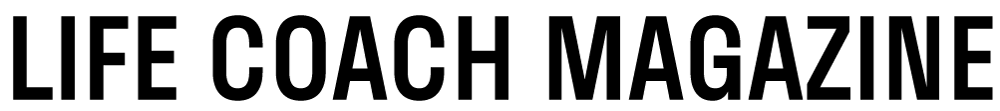
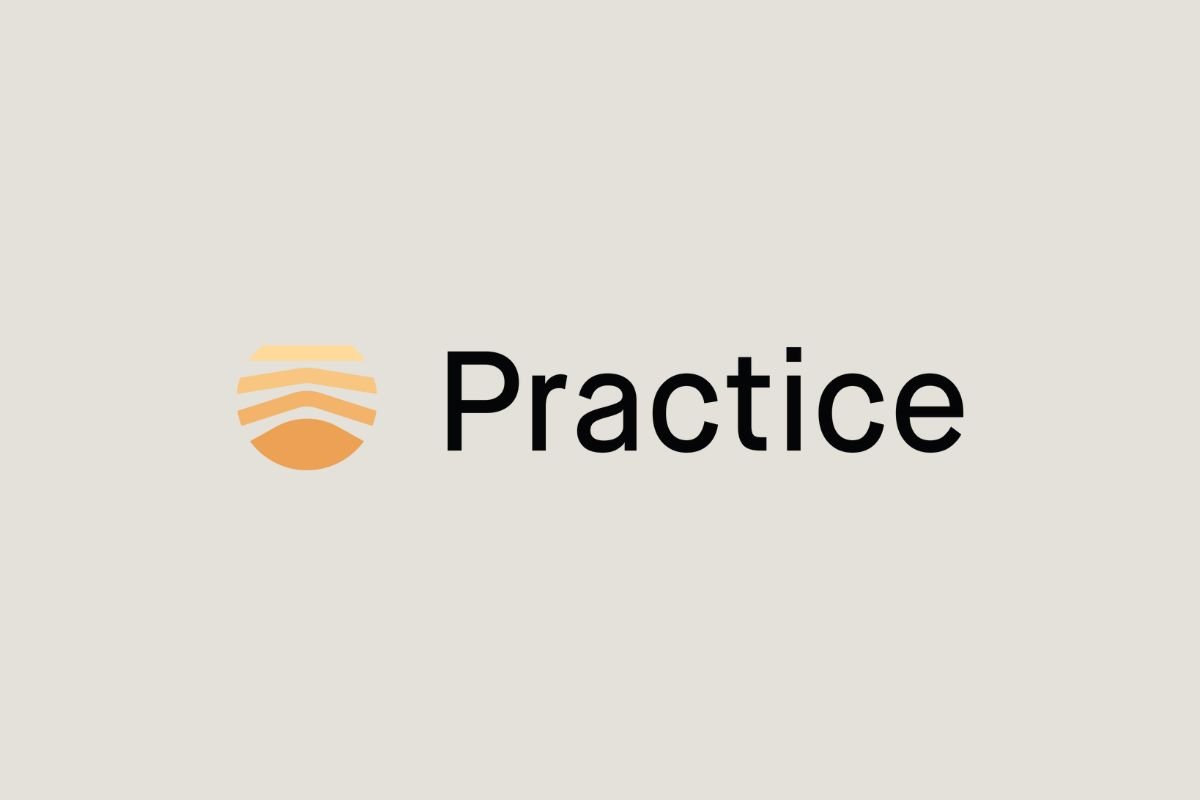


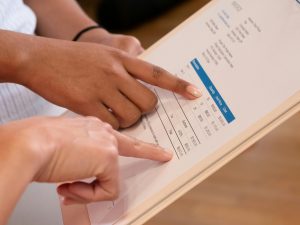





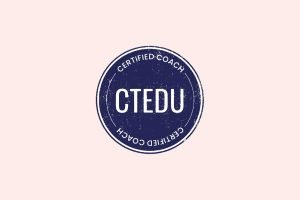






Be First to Comment