Last updated on February 24, 2024
Do you want to take your coaching business to the next level? The right coaching software can help you automate tasks, manage clients, and free up more time for what you love the most—coaching clients.
In this review, we’ll take a closer look at CoachVantage, a popular coaching software designed to help you streamline your practice. We’ll delve into everything you need to know to make an informed decision, including features, pricing, pros and cons, and CoachVantage reviews.
Keep reading to see if CoachVantage is just the tool you’ve been searching for to advance your coaching business.
Table of Contents
About CoachVantage Software
CoachVantage is a software solution designed specifically with life coaches in mind. This is an all-in-one tool that aims to streamline your work and help you grow your business.
They have a clean and modern interface that makes this software super user-friendly. You can use CoachVantage for all administrative aspects of your practice, such as client management, scheduling, selling courses, managing contracts, payments, and more.
If you’d like to get a quick overview of CoachVantage’s features, take a look at their introductory video:
CoachVantage Features
CoachVantage prioritizes simplicity and efficiency, so its toolbox contains all the essentials for running a coaching business. Here’s what they offer:
- Smart scheduling
- Client portal
- Progress tracking
- Contact management
- Coaching programs
- Forms and questionnaires
- Contracts
- Invoices and payments
- Resource library
- Integrations with Zoom, Google Calendar, Outlook Calendar, Apple iCal, PayPal, and Stripe
CoachVantage has also announced that they’ll soon include group coaching functionality in their list of features.

Now, let’s dive deeper into some of the top features that make CoachVantage stand out compared to other coaching software.
Personal Branding
You can add your unique touch to your interface with CoachVantage personalization options. Make your sign-up pages, invoices, emails, and client portal recognizable by customizing them with your coaching business name, logo, and signature colors.
Coaching Logs
CoachVantage makes keeping track of your work and client engagement easy. The software will automatically log all your hours. You can even choose whether the hours are paid or pro bono. The additional advantage is that you can export the logs, which is great for coaches who’re going after ICF certification.
Form Builder Tool
Collecting feedback is a valuable step to client progress and your business’s development. With CoachVantage, you won’t have to deal with SurveyMonkey or other similar tools, as you can create and send forms and questionnaires with the form builder tool.
You get to choose the type of questions (from multiple choice to opinion scales) and analyze results with charts and graphs. CoachVantage also allows you to embed intake forms into your sign-up pages and booking.
Resource Library
CoachVantage’s resource library supports worksheets, PDFs, videos, audio files, and other content. You can use it to upload, store, and share all the relevant documents, whether that’s notes from sessions or videos for clients. If you want, you can give access to the resource library to clients, so they can also share their files.
The upload widget lets you transfer the files from Dropbox, Google Drive, or Evernote to CoachVantage.
CoachVantage Pricing
CoachVantage offers two plans and price tiers:
- Clarity Plan – $29 per month
- Aha! Plan – $49 per month

Clarity Plan is for coaches who are just starting, as it comes with 2 coaching program sign-up pages, 2 event booking pages, 4 e-contract sends per month, 2 contract templates, 500MB file storage, and access to all features.
Aha! Plan is for thriving coaching businesses, as it includes 5 contract templates, 1GB file storage, and unlimited use of the other features.
With a yearly subscription, you’ll get 10% off, and you can also sign up for a free trial without a credit card or any requirements.
CoachVantage Pros & Cons
Let’s do a quick run-down of the main advantages and disadvantages of CoachVantage.
Pros
- Intuitive and feature-rich software
- Features like built-in forms and hours log that eliminate the need for additional tools
- Personalization
- Free trial without credit card
Cons
- No website builder
- No marketing tools
- Limited integrations (doesn’t integrate with Slack, Zapier, or Gmail)
CoachVantage Reviews
Are you curious about what CoachVantage users have to say about their experiences? We have compiled several insightful reviews.
First things first, here’s a review from a certified coach shared on the CoachVantage website:
CoachVantage is exactly what I was looking for in software to manage my coaching business. Each program can be individually designed and the contract, intake form and payment are all captured in one place. It has been very easy to learn and the team has been very helpful with any questions.
Julie Rizzo, Certified Life and Health Coach
This is what CoachVantage users shared on Capterra, G2, and GetApp:
I love the ability to customize this to fit my brand. I love all the features—they’re everything I need to make my job as a coach efficient and easy for my clients to engage. It makes me feel that much more professional. The setup is super easy and intuitive. And I love that you can embed a full programs page if that’s what you want or simply link to a CTA button.
Beverly M.
Managing Coaches and their clients in terms of engagement, social notes, invoices, scheduling, etc., is very tough. With this tool, these tasks are very effectively handled and also on the go. It works on many devices, and hence all the management can be planned remotely. The scheduling part is perfect and highly used by the coaches. Clients even self-book their meetings and receive notification by mail—overall, ideal tool.
Kumar A.
I like that there is a great dashboard to help me understand where my practice stands. It gives me great flexibility with my scheduling and reminders.
Diane B.
CoachVantage Alternatives
Would you like to check out other all-in-one solutions for life coaches before you make your decision? Our thorough guide to the Best Life Coaching Software is a side-by-side comparison of the available options. There you’ll find details on other feature-rich software that are often praised in coaching communities like Honeybook, Life Coach Hub, UpCoach, Simplero, and CoachAccountable.
Conclusion
The simplicity, affordable price, and intuitiveness of CoachVantage are what make it a great addition to any coach at any stage of their business. You can simplify your coaching process and grow your practice with ease thanks to this one-stop-shop tool.
The Life Coach Magazine staff is your team for high-quality content on topics from personal development, to coaching tips, to how to grow your coaching business.
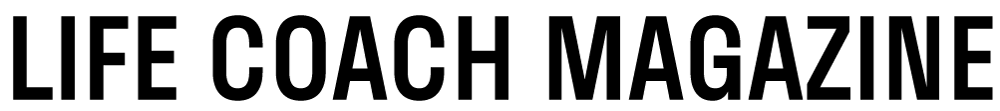



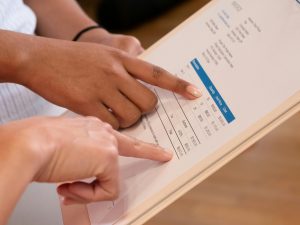





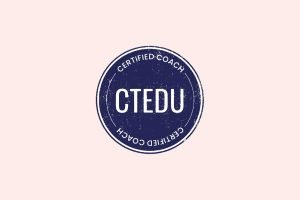






Be First to Comment