Last updated on February 13, 2024
Gone are the days when you had to handle all your business processes manually. Versatile coaching software has revolutionized coaching practices, so finding the best platform for your needs can be a game-changing step.
When it comes to the best software designed specifically for coaches, Honeybook is among the top choices. In this comprehensive review, we’ll cover the ins and outs of this tool, including Honeybook for Coaches reviews, features, pricing, and pros and cons. Keep reading to find out whether this is the tool that will optimize your coaching practice.
Table of Contents
About Honeybook Software
If you’d like to manage your entire coaching business from one place, Honeybook can do the job. It can help you with organization, management, automation, and payments.

As an end-to-end management software, Honeybook will take care of scheduling, client engagement, contracts, and invoicing. There’s even an intuitive app, which allows you to manage your business while on the move.
Would you like to see Honeybook’s features summarized in a video? Then this 2-minute overview is for you:
Honeybook Features
Honeybook embodies all the essential tools that a coach might need. Let’s take a look at the rundown of its features:
- Scheduling
- Invoices and proposals
- Contract signing
- Automation
- Templates for pricing guides and brochures
- Mobile app
- Integration with Google Calendar, Zoom, Gmail, iCloud Mail, Yahoo Mail, Outlook Mail, AoI Mail, QuickBooks, Calendly, and Zapier
Now, it’s time to take a deeper dive into some of the standout features that Honeybook has to offer.
Automated Follow-ups
You can now keep your clients engaged without any effort on your part. Honeybook allows you to cue up sequences of messages, marketing materials, files, questionnaires, and even links based on the triggers and timeline that you set.
You can automate follow-ups based on dates, client activity, or other criteria that you choose. The follow-up will be sent automatically, or you can choose to approve sending (ensuring there are no mistakes or surprises!). To maximize conversion and engagement, you can create a route that the tool will follow based on the client’s steps.
Templates for Every Stage of the Client Flow
Honeybook’s unique feature that sets it apart from other software options is its library of templates. They offer a wide array of interactive templates that can simplify your client flow and help you to sell your services.
You’ll get templates for pricing guides, intake questionnaires, brochures, proposals, welcome packets, feedback forms, and more. The modern and attractive design also helps to make a great first impression on clients and increase your conversion rates.
Proposals
Proposals is yet another signature Honeybook feature created to speed up the booking process. Instead of having to send invoices, contracts, and payment requests one by one, the proposal feature combines them in a single step.

Proposals contain an invoice, contract, and payment documents. You can send a single file to your client, and they can review your service, sign the contract electronically, and make the payment in one go.
Honeybook Pricing
Honeybook is an inexpensive software that offers three options to its users:
- Starter – $16 per month
- Essentials – $32 per month
- Premium – $66 per month
What’s great about Honeybook is that you get unlimited clients and projects even with the Starter plan. It also has all the basics like calendars, proposals, contracts, client portal, basic reports, and professional templates.
The add-ons that come with the Essentials plan are a scheduler, automation, QuickBooks online integration, expense management, standard reports, and including up to 2 team members.
The Premium plan is ideal for bigger coaching businesses. Besides all the features from the Essentials plan, you can add unlimited team members, receive priority support, an onboarding specialist, and a dedicated account manager, and advanced reports are soon to be included as well.
Honeybook has a 7-day free trial, and with an annual subscription, the first two months are free. If you use our link or promo code ‘lifecoachmag’, you will get 50% off annual and monthly plans.
Honeybook Pros & Cons
Here’s a concise overview of the key pros and cons of this comprehensive software.
Pros
- Modern design
- Custom step-by-step sequences and automated follow-ups
- Done-for-you and interactive templates
- Proposals feature
- Reminders
- Mobile app
- Integrations
Cons
- No client portal
- No website builder
- No marketing tools
- Limited integrations (doesn’t integrate with Slack, Zapier, or Gmail)
Honeybook Reviews
What do coaches who have used Honeybook for some time have to say about it? Let’s find out from the following reviews.
On its website, Honeybook shared that 93% of members would recommend HoneyBook to a friend. Here’s one of the many reviews that supports that:
HoneyBook makes my client experience look and feel professional and helps my clients be at peace while working with me. I love having all emails, scheduling, legal docs, and project details in one easy-to-use place!
Danielle J.
Honeybook has a couple of hundred reviews on G2, Capterra, and GetApp. Here are a few of them:
Before I used HoneyBook, I had tried several other client management platforms. All of them were clunky, and often I’d have to hunt around for things in the interest of the app developer’s attention to folders and organization. What a mess! I’m so glad I switched to HoneyBook. They’ve consistently made product improvements and seem to really care about their customers. It gets easier and more fun to use every day, with just enough features to accomplish what I need without overwhelming me. I highly suggest this to anyone who is managing multiple clients, especially if you have client projects that tend to go dormant for a while then pick back up.
Christina S.
Honeybook has almost all the tools I need in order to run my business smoothly and seamlessly. It has helped my overall experience, as well as my clients’ overall experience. I love honeybook!
Ashley S.
Honeybook is an amazing software because it allows me to organize and keep track of all my bookings and projects in a nice, clean manner.
Ether S.
Honeybook Alternatives
Whether you want a platform with even more features or you simply want to review other software for comparison, you should check out our article on Best Life Coaching Software. The list includes over a dozen tools, so there’s surely one that meets all your criteria. Some of the platforms we reviewed in our best software guide are Paperbell, Delenta, Practice, Life Coach Hub, UpCoach, and Simplero.
Conclusion
Honeybook has just enough features to automate your business without causing confusion. It is a simple platform that focuses on essentials, so if this is what you’ve been searching for, you’ll find in Honeybook your perfect match.
Take the Coach Certification Quiz
Need help choosing a coach training and certification program? We created this short quiz to help you find the best program for you.
Take the quizThe Life Coach Magazine staff is your team for high-quality content on topics from personal development, to coaching tips, to how to grow your coaching business.
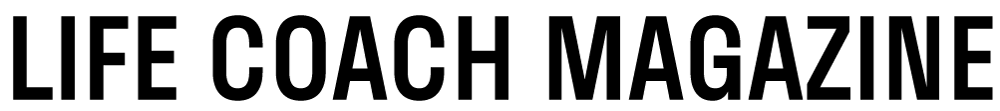



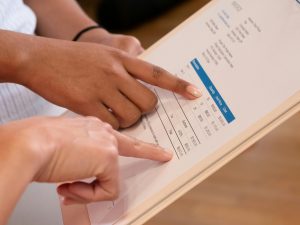





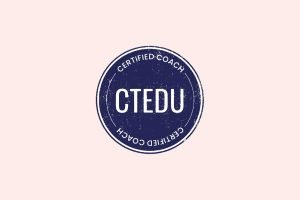






Be First to Comment