Last updated on February 24, 2024
If you’re tired of spending endless hours scheduling appointments, managing client information, and handling billing, then finding the right coaching software should be your next step. Among the top contenders in the market is CoachAccountable, a powerful tool designed to streamline your life coaching business.
In this review, we will dive into CoachAccountable reviews, features, and pricing, and we’ll also summarize the advantages and disadvantages so you can weigh all the factors before signing up. And in case you’d like to compare CoachAccountable against its competitors, we’ll offer some alternatives so you can see them side-by-side.
Table of Contents
About CoachAccountable Software
CoachAccountable is focused on improving three crucial aspects of your business: automating tedious tasks, attracting and retaining clients, and enriching the client experience.

The platform is a web-based app with a simple, intuitive, and modern design so that you can handle your day-to-day coaching tasks with ease. CoachAccountable is all-in-one software, and it includes appointment scheduling, package creation, invoicing, reporting, note-keeping, a client portal, and plenty of integrations. It also supports group coaching, a very in-demand coaching feature.
Besides meeting the needs of solopreneurs, CoachAccountable offers software solutions for enterprises (coaching organizations with over 200 participants) and teams.
For a visual overview of CoachAccountable, check out this video:
CoachAccountable Features
While CoachAccountable’s clean design is certainly impressive, this software has much more to offer than just its sleek look. Take a look at the numerous CoachAccountable features:
- Scheduling
- Group coaching
- Client management
- Client portal
- Course authoring and selling
- Contracts
- Activity history
- Team management
- Reporting
- Invoicing and payments
- Notes
- File storing and sharing
- Worksheets and Journaling
- Integrations (Zoom, Zapier, Stripe, PayPal, Google Calendar, Outlook Calendar, Apple iCal, etc.)
To help you get a better grasp of how the tool works and what makes it such a popular choice, let’s look at a few of its best features.
Different Payment Options
A variety of payment options can be an effective marketing tactic, and it’s one you can employ with CoachAccountable. Its payment feature allows automatic subscription billing, recurring billing, installment billing, and packages. You’ll also be able to accept client payments via Stripe and PayPal. With different payment solutions, more clients will be enticed to choose you over other coaches.
Group Coaching
CoachAccountable’s group coaching feature is quite impressive. It provides you with a platform for group discussions, accountability, and goals. Give your group of clients access to shared files, metrics, actions, and more.
You can also organize clients in groups and decide on what level of privacy they’ll have. With the Group Metrics feature, you can set up a shared goal and let them keep track of the progress. Another useful tool is Group Projects which allows you to divide up tasks among the clients.
Team and Enterprise Options
CoachAccountable isn’t limited to coaching entrepreneurs. As your business grows, you can move up to the Team Edition solution or Enterprise Software solution.

Team Edition lets you add users and coaches, make coach-client pairings, share resources, and set access permissions on a per-individual basis.
Enterprise Solutions is designed for organizations that exceed 200 coaching participants. You’ll be able to add unlimited coaches, participants, and personnel to the platform, and experience other enterprise-specific features such as company management, team-only communication, coaching hours log, collaborative documents, and much more. Top-tier organizations like Amazon, Loreal, Pepsi, and Stanford University have used the Enterprise Solutions software.
CoachAccountable Pricing
The pricing for single coaches and Team Edition is the same, and it depends on the number of clients you work with:
- Starter (2 clients) – $20 per month
- Level 1 (5 clients) – $40 per month
- Level 2 (10 clients) – $70 per month
- Level 3 (20 clients) – $120 per month
- Level 3.5 (35 clients) – $200 per month
- Level 4 (50 clients) – $250 per month
- Level 4.5 (75 clients) – $340 per month
- Level 5 (100 clients) – $400 per month
After 100 clients, CoachAccountable will support your growth beyond 100 clients at the same $4 per client rate. So, for 150 clients you’ll pay $600 per month, for 200 the monthly cost will be $800, and so on.
Every plan includes a fully-featured system, and only active clients count toward your bill (while clients will still be able to access their records). If you’d like to give it a test drive, CoachAccountable offers a generous 30-day free trial.
For Enterprise Solutions, you’ll need to book a call and discuss custom pricing.
CoachAccountable Pros & Cons
What are the main pros and cons of CoachAccountable compared to similar software? Let’s find out.
Pros
- Mobile-friendly
- Clean design
- Group coaching
- Various payment plans
- Easy-to-buy format of coaching packages
- Numerous integrations
- Options for teams and enterprises
Cons
- No website builder
- No marketing feature
CoachAccountable Reviews
Would you like to get feedback from coaches who have CoachAccountable experience? We’ve gathered valuable reviews so you can get the scoop.
On their site, CoachAccountable featured some inspiring reviews, so here’s a sample:
I got into coaching to coach people, not to merge files, sort through emails, or test my memory. The paper chase was easy with five clients. It buried me at ten. With sixteen new clients on the horizon I had no idea how I’d manage it all. The thought of new business was overwhelming! CoachAccountable changed that in a weekend. The ease of the site, the brilliance of the tutorials, and the personal touch of John helped me to put everything in its place. Now my data has a destination, my conversations have a record, and my follow up is flawless. CA allows me to focus on what I’m called to do. Coach people!
Kelly Talamo, Executive Coach
Users have left many reviews on Capterra, G2, and TrustPilot, and these are the overall impressions:
With CoachAccountable I can manage my clients, handle billing, schedule meetings, integrate my calendar, and most importantly provide an interactive coaching experience for my clients. The price point and the value beats anything else that is available online. I have tried multiple platforms for Coaching Online and CoachAccountable is the best on both price and features. In addition to having a great tool to help me run my coaching business, CoachAccountable has a great user community. The team at CoachAccountable are prompt and polite. You can tell that you are dealing with someone who cares about their customer experience. A great product and great service.
Chad G.
It is great that you can have your entire business and client database in one spot. Invoicing and billing addresses are super easy. Scheduling synced with my calendar makes it easy. Lead generation through offers is really easy as well.
Verified User in Professional Training & Coaching
I have been using CoachAccountable for almost 2 years, and I have helped many of their clients set up their courses, invoicing, offerings and so much more. There is not a better software available to assist Coaches with their clients. The Team, John, Morgan, and Jaclyn are the absolute BEST to work with for customer service. Can not say enough good things about this program!
Roxanne Russell
CoachAccountable Alternatives
There are numerous coaching software out there with relevant differences in features, so it makes perfect sense if you’d like to check out some other options. Our Best Life Coaching Software article reviews and compares the most popular platforms in the coaching market. Some of the top competitors who’ve caught our attention are Practice, CoachVantage, Honeybook, Simplero, Life Coach Hub, UpCoach, and Delenta.
Conclusion
Whether you’re a coach who’s just starting out, an experienced coach with several dozen clients, or a coaching team manager, CoachAccountable will have a software solution for you. The pricing is fair since it will increase as your client list expands, and the fact that the team edition and solopreneur plans share the same pricing is amazing. Overall, this is a comprehensive tool that can take away a big burden of administrative tasks and improve your clients’ experience.
Take the Coach Certification Quiz
Need help choosing a coach training and certification program? We created this short quiz to help you find the best program for you.
Take the quizThe Life Coach Magazine staff is your team for high-quality content on topics from personal development, to coaching tips, to how to grow your coaching business.
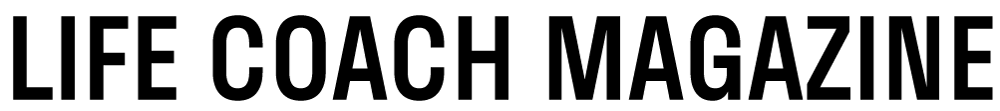



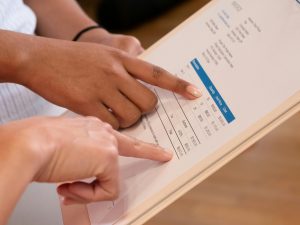





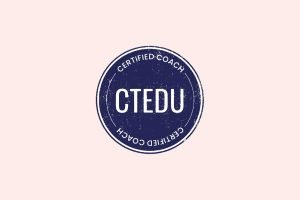






Be First to Comment