Last updated on February 24, 2024
If you wish that you could take away all the repetitive tasks from your schedule to make room for coaching, you actually can—with the help of management software. To help you find the perfect match for your coaching needs, we are reviewing the best coaching software on the market.
Today, we’ll be exploring the intricacies of UpCoach, a management platform commonly mentioned as one of the best choices for coaches. What are its features, how much it costs, and what are users sharing in UpCoach reviews are just some of the questions we’ll be addressing in this overview. So, let’s get started!
Table of Contents
About UpCoach Software
Coaches created this software with insider knowledge of the administrative pain points in the coaching business. That’s why UpCoach provides a well-rounded solution for optimizing the efficiency of a coaching workflow.

You’ll be able to manage your clients, organize and schedule your sessions, create courses, build and deliver programs, and collect payments all from a single platform. Apart from its powerful features, UpCoach is also commended for its intuitive and modern design.
UpCoach Features
UpCoach is an all-inclusive coaching software that offers a wide array of tools and features. Here’s what you get with UpCoach:
- Scheduling
- Client management
- Program builder and program templates
- Course creation
- Habit tracker and to-dos
- Interactive worksheets
- Communication
- Integrations with Drive, Google Sheets, Google Decks, Airtable, Miro, Zoom, Stripe, etc.
We’ll take a deeper dive into some of the features that make it distinctive.
Program builder
Whether you’re running one-on-one programs, masterminds, cohort, or group programs, you can rely on UpCoach. A feature that definitely makes this software stand out is a drag-and-drop program builder.
Create a variety of program layouts by using their templates or starting from scratch. This tool makes the process fun and easy and allows you to diversify your offer to entice a wider audience of clients.
Accountability and Engagement Tools
UpCoach encourages accountability and engagement with an embedded habit tracker, to-do lists, interactive worksheets, and accountability groups. You can keep track of your clients’ progress without hassle, provide feedback, and motivate them to stay on top of their game with to-do lists.
Another cool feature is that you can encourage social accountability as well by allowing program members to see each other’s progress and commitments.
Simplified Communication
Client engagement is at the top of the list for successful coaches, and with UpCoach, you can simplify your communication with clients. It eliminates the need for any other messaging platform.

Besides the group chat, one-on-one chat, and admin chat, there’s also a community-building UpCoach Forum. In the UpCoach Forum you can share questions, documents, and announcements, and create a supportive and inspiring community.
UpCoach Pricing
There are several coaching plans that cater to coaching businesses of different sizes. The plans depend on how many active clients you manage and how many team members have access to it:
- Launch – $29 per team member per month (up to 30 clients)
- Grow – $39 per team member per month (up to 100 clients)
- Scale – $79 per team member per month (unlimited clients)
- Enterprise – Available upon request (for 10+ team members and unlimited clients)
Launch, Grow, and Scale share many features. The Launch plan doesn’t support brand customization, public API, or offer a free setup call, and it’s limited to 3 courses. With Grow plan, you won’t get a custom domain or free onboarding call.
If you need help with setting up, there’s a custom setup service that includes 3 courses, 2 program templates, 3 interactive worksheets templates, an agenda template, and importing all your clients in the CRM. This is normally priced at $2,000, but right now there’s a special offer of $500.
UpCoach doesn’t offer a free trial, but they do provide a 14-day satisfaction guarantee, promising a full refund if you are unsatisfied with the software and report it within the specified time frame.
UpCoach Pros & Cons
Let’s quickly go over the key advantages and disadvantages of UpCoach.
Pros
- Drag-and-drop program builder
- Creating a community for clients
- Centralized communication
- Assigning courses, to-dos, new habits, and worksheets to clients
- Numerous integrations
Cons
- No marketing features
- No contract signing feature
- No website builder
UpCoach Reviews
The insights from users are always helpful, so we have compiled a number of them to give you a better sense of UpCoach.
On their website, you can find raving reviews. We especially liked this one:
Easy to navigate, easy to set up, our course participants are more engaged than ever. And the possibilities as we get more comfortable are appearing to be endless. It is exactly what we have been looking for for so long. I am constantly telling people about it.
Jacqueline Nagle
There’s some valuable info on how UpCoach helps coaches in the reviews on Capterra and ProductHunt:
This beautiful software allows me to integrate all of my offerings and administrative needs into one place and creates a more professional and engaged relationship with my client through a very personal experience.
Barbara
I’m in the process of setting this up for recurring 4-week and 90-day Challenge client coaching programs, as well as a staff training platform. So far I’m loving it as I’m able to provide my clients with SO much more direct oversight with less effort, more so than anything else I’ve tried.
Mark
I have been a coach for over 25 years and ever since I came online I have been looking for a solution like this. I’ve now been using it for a few months and it is amazing. The team is so responsive (shout out to Zee) who has been so incredible with all my questions and helped me enormously. I don’t just love this, I LOVE this. The people and the product are incredible. This is going to make coaching so much easier for so many. Thank you guys, you are building exactly what the coaching industry has been waiting for.
Jayne Warrilow
UpCoach Alternatives
If you’re seeking alternatives to compare with UpCoach, you can find a list of our top recommendations in the Best Life Coaching Software guide. We delve into features, pricing, and reviews of some of the most sought-after coaching software. Some of the platforms we’ve analyzed and summarized in this guide are Coaches Console, Honeybook, Life Coach Hub, CoachAccountable, and Simplero.
Conclusion
UpCoach allows you to embrace simplicity and convenience and completely reorganize your business to make more time for coaching. This all-in-one solution will centralize your practice and cater to both individual and group coaching needs. UpCoach has one of the most intuitive program builders we have ever seen, so if that’s one of your priorities, this might be just the tool for you.
Do you want to do some more browsing before settling down? Similar tools that provide such a comprehensive solution are Paperbell and Honeybook, so it might be worth checking them out.
Take the Coach Certification Quiz
Need help choosing a coach training and certification program? We created this short quiz to help you find the best program for you.
Take the quizThe Life Coach Magazine staff is your team for high-quality content on topics from personal development, to coaching tips, to how to grow your coaching business.
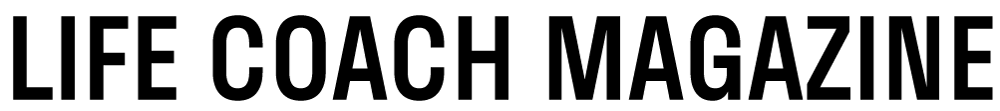



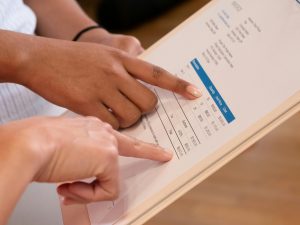





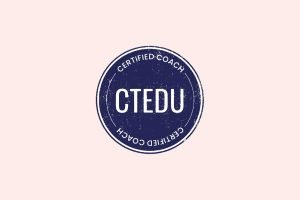






Be First to Comment