Last updated on February 24, 2024
If you feel like it’s about time that you automated and streamlined your coaching business, you’re in the right place. We’re reviewing the best life coaching software on the market, and today, we’ll be diving into a popular tool called Bonsai.
Find out what makes Bonsai a sought-after solution for coaching management, what its greatest features are, how much it costs, and what users are sharing in Bonsai reviews. Ready to get started? Let’s jump right in!
Table of Contents
About Bonsai Software
Bonsai is all about centralizing your life coaching business. This is one of the rare coaching-specific platforms that provides a complete end-to-end solution. In addition to the typical features like scheduling, client management, client portal, contracts, and payments, Bonsai also offers a financial management tool.

With Bonsai, you won’t have to use any other platform to handle administrative and financial responsibilities, since it includes tools for accounting, banking, and tracking expenses (among other things). The cherry on top is that this powerful tool has an intuitive and stunning design.
If you’d like to get a quick overview, take a look at this 3-minute video:
Bonsai Features
Bonsai can simplify all your admin duties, automate your workflow, and save you a lot of valuable time. Here are the features that will enhance your business if you opt for this software:
- Scheduling
- Client management
- Client portal
- Financial management
- Prebuilt and customizable templates
- Contracts and e-signing
- Invoicing and payments
- Client intake forms
- Session notes
- Time tracking
- Collaboration tools
- Integrations with Gmail, Google Calendar, Zapier, QuickBooks, etc.
Let’s have a look at the most impressive features of this all-in-one coaching platform.
Financial Management
Life coaching software typically doesn’t have a financial management solution, but Bonsai has that covered. With Bonsai, you’ll be able to manage and automate payments, expenses, accounting, banking, and taxes. You can use the software to open a dedicated account, track expenses and profit, set tax reminders, make tax estimates, and handle pretty much every financial intricacy.
Collaboration
Bonsai supports growing coaching businesses, which is why it features a collaboration tool. You can invite a fellow coach, subcontractor, or assistant to manage tasks and track their time. If you have a joint project or you’re expanding your team, there will be no need for an additional tool, thanks to Bonsai’s built-in project collaboration tools.
Form Templates

Don’t waste time making forms from scratch when you can simply use one of Bonsai’s many life coaching editable templates. Its vast library contains various forms for coaching practices including life coaching invoice templates, client contract templates, life coaching session templates, and many more. Simply search by your industry, pick the form you want, and customize it as you wish.
Bonsai Pricing
When it comes to pricing, here are the options:
- Starter – $17 per month
- Profession – $32 per month
- Business – $52 per month
The Starter plan is a great choice for coaches who are new to the business. Clients and projects are unlimited, but you can invite up to 5 collaborators. The Professional plan is the most popular choice, and it increases the number of collaborators up to 15 and boosts the list of features with custom branding, workflow automation, client portal, unlimited scheduling events, and integrations with QuickBooks, Calendly, and Zapier.

If you run a team of coaches, the Business plan might be ideal. It has all the features from the Professional plan plus unlimited collaborators, subcontractor management and onboarding, talent pool, accountant access, hiring agreement templates,the ability to connect multiple bank accounts, and 3 team seats.
If you’d like to invite collaborators for full account access and company management, not just for specific projects, you’ll need to pay $9 per month for the Partners add-on. Tracking expenses, identifying write-offs, and estimating quarterly taxes (the Tax Assistant add-on) also costs extra, at $10 per month.
Bonsai lets you test out their software with a 7-day, unlimited access trial.
Bonsai Pros & Cons
Here’s a run-down of Bonsai’s pros and cons to help you decide whether this could be the software for you.
Pros
- End-to-end solution
- Intuitive and beautiful design
- Easy to use
- Financial management
- Collaboration
- Customizable templates
- Project organization through timesheets, task management, and time tracking
Cons
- Extra cost per month for the Tax Assistant and Partners add-ons
- No website builder
- No marketing tools
Bonsai Reviews
If you’d like to hear from Bonsai users, you can check out this collection of insightful reviews from credible resources.
Here’s a review from Bonsai’s website that summarizes some of the key advantages:
Bonsai is a great hub for my business. It’s super simple to use. I would really recommend it for anyone who is after an easy-to-use CRM system without the hassle of complicated setups.
Laura, Coach at Ebb, Flow & Grow
When it comes to other popular review websites, we have found helpful information on G2, Capterra, and GetApp:
I like the automation factors. It used to take me a while to put together invoices, send them out, monitor if they were paid and what I’m getting paid… Then there were the separate contracts and proposals that weren’t uniform. Having the templates there makes it super easy to get all of them done in just a few minutes (or set on recurring). I also love being able to draft invoices, see what’s outstanding, and what’s been paid. Automated reminders to my clients also saves me a ton, and if I want to nudge them even more I basically just push one button. Overall, I just love that it saves me so much time.
Sarah C.
Before Bonsai I was using many programs for proposals, CRM, invoicing, and contracts. Since switching to Bonsai I honestly have to say that I have saved several thousand dollars per year and my life has been much easier and more organized. Bonsai has systems that have automation so if a customer does one particular item the Bonsai system will automatically send an email with a form that I would like my customer to submit. Bonsai is definitely a game changer and I would highly recommend any business owner to look at their system and hopefully see the benefits that they can receive by using Bonsai.
Mike A.
I’ve experimented with various business apps such as Bonsai, but none of them compare to its CRM and invoicing capabilities. Its combination of reasonable pricing and comprehensive features makes it unbeatable. Additionally, its customer service is exceptional.
Marley S.
Bonsai Alternatives
Are you still uncertain whether Bonsai is the right solution for your business? Don’t worry, as there are plenty of options out there. You can read about the best software for life coaches in our in-depth guide. The side-by-side comparison will make it easier for you to compare the functionalities and filter the ones that meet your criteria. Some of the software we reviewed in this guide are Delenta, Practice, CoachVantage, CoachAccountable, Life Coach Hub, Simplero, and UpCoach.
Conclusion
Bonsai is the only software you need to run your coaching business. It will take care of client management, communication, collecting payments, and managing your finances. If you want such an all-in-one platform, you don’t need to look further.
However, if you don’t want the financial management feature, but you do like other functionalities that Bonsai offers, you can check out life coaching software like Paperbell and Honeybook.
Take the Coach Certification Quiz
Need help choosing a coach training and certification program? We created this short quiz to help you find the best program for you.
Take the quizThe Life Coach Magazine staff is your team for high-quality content on topics from personal development, to coaching tips, to how to grow your coaching business.
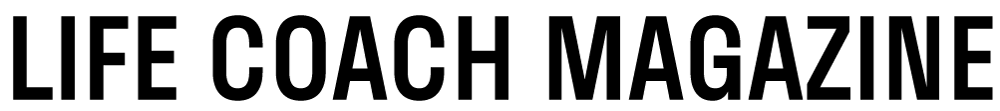



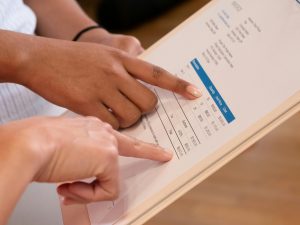





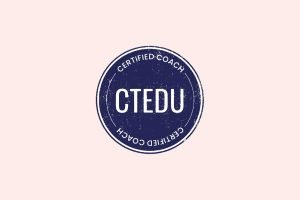






Be First to Comment