Last updated on July 10, 2024
Who said you can’t have fun while growing your coaching business?
Let’s be kids again. Have you ever wondered why children’s books are filled with colorful imagery?
According to Rocketium.com, this is largely because visual content engages and helps them understand complicated concepts better than text.
Wait.
Why are we talking about the visual content in children’s books? How does this apply to us as coaches, you may ask?
Well, even as adults, we still retain this trait as it is scientifically proven that 90% of information that is processed by our brains is visual. Given that fact, shouldn’t we be searching for the best visual marketing platform in order to connect with clients?
Among all the social media platforms, Instagram is the best suited to this criteria.
In our daily tasks as coaches, we rarely get to exercise our creativity. So, what better way than to flex our creative muscles while we help people?
Today, we are going to uncover Instagram, its different features, and how you can use it to your advantage as a coach for your coaching business.
Instagram Introduction
As we know, Instagram is a free social media platform for sharing photos and videos. It was bought by Facebook in 2012. Instagram’s primary advantage over other social media platforms is its visual nature.
According to Hootsuite.com, Instagram clocks an impressive 1.3 million global active users!
So, can you imagine the amount of engagement from coaching clients that you can obtain?
Let’s get into the features to get you started!
Instagram Features
We figured since Instagram is a visual platform, we’d make it fun and provide you with visual examples of all its features.
- Feed
- Content type: Static Post
- Content type: Carousel Post
- Story
- Reels
- Live
Instagram Feed
According to Instagram.com, Instagram Feed is a place where you can share and connect with the people and things that you care about. When you open Instagram or refresh your feed, the photos and videos that Instagram thinks you care about most will appear towards the top of your feed. In addition to seeing content from people and hashtags that you follow, you’ll also see suggested accounts based on your interests.
Static Post
A static post is as simple as a single image with a caption.
Tip: When you’re starting out, begin with short, intriguing, or open-ended captions such as, “Did you know?…” or “Do you prefer one-to-one coaching or group coaching?…” to capture your audience’s curiosity. Before you publish your post, do your research on #hashtags as well. Hashtags are used to categorize your content and make it more discoverable. For example, #coaching has 26.4 million posts on Instagram.
Carousel Post
What are carousel posts?
A carousel post is where you can add up to 10 photos or videos in a single go. Think of it like a slideshow where you navigate horizontally (from right to left).
As you can see from the above images, when a carousel is published, small dots will appear at the bottom of the post to guide your progress throughout the content. Below are the dimension guidelines for your carousel posts.
Instagram carousel sizes:
- Landscape: 1080 x 566 pixels
- Portrait: 1080 x 1350 pixels
- Square: 1080 x 1080 pixels
- Aspect ratio: landscape (1.91:1), square (1:1), vertical (4:5)
- Recommended image size: Width of 1080 pixels, height between 566 and 1350 pixels (depending on whether the image is landscape or portrait)
According to research done by Productsup.com, a carousel post is more interactive than images and videos because they encourage more engagement and time spent on the ad. Seventy-five percent of Instagram users say they search for and visit a site after being inspired by a post.
Tip: Always include a CTA (call to action) at the end of your carousel ad to boost your click-through rate. It may take a while for you to see the results, but this is a very important foundation for brand recall.
Content tip: One idea is to share your journey as a coach with motivational quotes for a specific day. Or you could recount success stories from your coaching clients to build credibility.
Instagram Story
Instagram Story was introduced in 2016. It is a feature that lets you share photos or videos in a slideshow format throughout the day. You can include different fun engagement tools such as stickers, your location, polls, links, and so much more.
As reported by Instagram themselves, over 500 million Instagram accounts use Stories every day, and 4 million businesses use Stories ads every month. Fifty-eight percent of people surveyed say they’ve become more interested in a brand or product after seeing it on Instagram Stories.
Tip: At CoachVantage, we make our stories as colorful as possible to promote our weekly blog posts! There are other ways that Instagram stories can help: promote your new Instagram post, promote your product, and more!
Content tip: Engage with your audience and create a poll with a simple ‘yes or no’ question and watch the magic happen!
Instagram Reels
This is a rather exciting new feature. However, if you have heard of TikTok, the function of the Instagram Reel is very similar.
Introduced in 2020, Instagram Reels allow you to record and edit up to 15-second multi-clip videos with audio, effects, and new creative tools. You can share reels with your followers on your Feed.
Below are the featured editing tools for you to help create your Reels.
- Audio: Search for a song from the Instagram music library or use original audio.
- AR Effects: Select one of the many effects in the Instagram effect gallery, created both by Instagram and creators all over the world, to record multiple clips with different effects.
- Timer and Countdown: To record clips hands-free, set the timer. Once you press record, you’ll see a countdown before recording begins for the amount of time you selected.
- Align: Line up objects from the previous clip before recording the next. This helps create seamless transitions for moments like outfit changes or adding new friends to your reel.
- Speed: You can control the speed of all or part of the video or audio to match the pace to a beat or exaggerate motion.
Instagram Live
Instagram Live lets you engage with our audience via live broadcast. As soon as the live transmission ends, the video disappears. No replays.
While on Instagram Live, you can pin a topic at the top of your screen so that your audience will know what your live is about, be it a Q&A or a sharing session. Instagram Live is also great for you to invite and collaborate with other coaches to speak on a common topic.
The Best Time to Post on Instagram
When do I post my stories?
When do I post my carousel posts?
When is the best time to do an Instagram Live?
According to Statusbrew.com, below are the best timings:
- Static or carousel posts:
Monday, 11 PM to 12 PM, 8 PM to 9 PM
Tuesday, 11 AM to 12 PM
Thursday 12 PM to 1 PM
Friday 11 AM to 12 PM
- Stories: Before work, lunch breaks, and late afternoon.
- Instagram live: Monday to Friday, 12 PM or 7 PM to 9 PM
When you’re ready to take it to the next level, you can track your engagement stats so you can best determine what future content will best serve your audience.
Conclusion
I get it.
Coaching usually means juggling many tasks, often simultaneously. Your main responsibility is your clients. Then there’s thinking about coaching sessions, packages, branding, marketing, not to mention bookkeeping for your business.
The good news is the pandemic has opened the horizons for all of us to offer our coaching services via social media platforms. There are more resources than ever for self-improvement to propel our coaching business and more opportunities to scale!

Shida Osman
Shida Osman is a Content & Digital Marketing Specialist atCoachVantage.
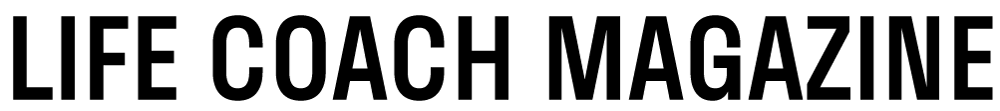


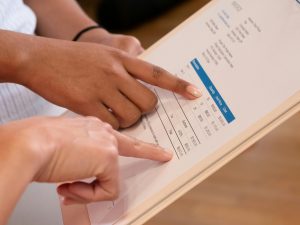





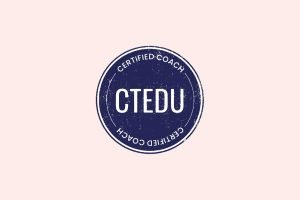






Be First to Comment