Last updated on February 8, 2024
Managing your finances probably isn’t the most inspirational or motivational aspect of running a coaching practice. The more you get caught up in invoices, accounting, and taxes, the less time you have to create top-notch coaching packages and run sessions. However, all of that can be made easier with a powerful finance or business management platform, and Bonsai and Freshbooks are often ranked as top choices in this niche.
If you’re new to these platforms or you want to find out more about them, join us in this comprehensive Bonsai vs Freshbooks comparison. Keep reading to discover their features, pricing, customer support ratings, and alternatives.
Table of Contents
Bonsai vs Freshbooks: An Overview
Bonsai is an all-in-one software for managing a business. It’s tailored for coaches, as it provides all the tools you need to optimize coaching business operations. This all-encompassing platform includes scheduling, CRM, a client portal, automation, payment processing, and more. Bonsai also provides financial management solutions such as accounting, bookkeeping, and tax management tools. If you want to know more about Bonsai, take a look at our in-depth Bonsai review.
Freshbooks is among the most favored accounting management platforms on the market. It’s a go-to choice for professionals across the world due to its reasonable price and robust features. Some of its easy-to-use tools include invoicing, accounting, expense tracking, payments, and time tracking.
Pricing & Free Trial
We’ll take a closer look at Bonsai’s and Freshbooks’ pricing plans and their free trial availability.
Pricing Plan
Bonsai’s Starter plan costs $21/month and covers unlimited clients and projects, scheduling, templates, payments, client CRM, and time tracking. The upgraded plan is the Professional plan at $32/month which includes custom branding, automation, a branded client portal, more integrations, and unlimited scheduling events. The most advanced plan is the Business plan, priced at $66/month. It unlocks advanced functions like subcontractor management and talent pool.
For an additional $10/month, you can invite team members to collaborate or get access to a tool for tracking expenses, identifying write-offs, and estimating quarterly taxes easily.

Freshbooks has a three-tiered pricing plan starting at $17/month (or $204/year). The Lite plan supports unlimited invoices for up to 5 clients, tracking expenses, sending estimates, and payment processing. The Plus plan is available for $30/month, and it comes with additional features like financial and accounting reports, recurring bills, and sending unlimited invoices to up to 50 clients.
If your list of clients surpasses 50, you can sign up for the Premium plan at $55/month, which allows you to send invoices to as many clients as you want. You also get advanced functionalities like tracking project profitability, checkout links, automatically tracking expenses, etc. Available add-ons include team members for $11/user/month and advanced payments for $20/month.
Free Trial
You can explore your chosen Bonsai package at no cost for 7 days. Simply pick the plan that aligns with your needs, sign up for the trial, and give the platform a whirl.
Freshbooks generously allows you to use their accounting software for 30 days. You get unlimited access without needing a credit card. The trial includes free phone and email support for account setup queries and grants access to unlimited invoicing, expense management, project tools, the FreshBooks mobile app, business finance reports, and an unlimited number of billable clients.
Features
Let’s take a closer look at the features that come with these two comprehensive platforms and the functionalities that stand out.
Bonsai Features
- Automation
- Scheduling
- Client management
- Client portal
- Contracts
- Invoicing
- Payments
- Accounting
- Banking
- Taxes
- Bookkeeping
- Communication
- Client intake forms
- Session notes
- Time tracking
- Collaboration tools
- Customizable templates
- Reports
- Mobile app
- Integrations with Gmail, Google Calendar, Zapier, QuickBooks, etc.
Bonsai can take all those tedious, repetitive tasks off your plate with its easy-to-use workflow automation. You can automate specific actions based on set triggers. For example, when a client signs a contract, it can automatically trigger a confirmation or welcome email. Or, if a client fills out a form, you can set it to automatically invite them to schedule a complimentary session with you.
The client portal feature lets your clients access documents, make payments, and fill out forms. It can add a professional touch to your practice and improve your clients’ experience.
Bonsai centralizes accounting, bookkeeping, banking, and taxing. It enables you to send invoices, collect payments, track expenses and profits, identify tax write-offs, and automate budgeting, among other things—all from the same platform you use for CRM, scheduling, and time-tracking.
Freshbooks Features
- Invoicing
- Payments
- Proposals
- Time tracking
- Accounting
- Banking
- Taxes
- Bookkeeping
- Payroll
- Project management
- Collaboration
- Client management
- Client portal
- Email templates
- Reports
- Mobile app
- Mileage tracker app
- Integrations with Zapier, G Suite, Slack, Stripe, Bench, Hubspot, Campaign Monitor, MailChimp, etc.
Use Freshbooks to consolidate all client-related information in one place for easy access to invoices, project details, reports, and discussions for each client. In addition, you can provide clients with access to Freshbooks so they can view, print, and pay invoices, estimates, and proposals without needing to log in. They can also leave comments to improve your collaboration.
To ensure that you make informed decisions regarding your business, Freshbooks allows you to track project success and team performance. You can review in-depth reports to analyze time and financial expenditures, profitability summaries, and more.
You can simplify online payments within Freshbooks’ checkout links that enable instant payment collection for fixed-price services. Share these links through email, text, or on your website to get paid, and Freshbooks will even automate the creation and delivery of receipts after each transaction.
Bonsai vs Freshbooks – How Are They Different?
It’s time to evaluate how Bonsai and Freshbooks differ, as these distinctions can be crucial for making the best decision for your business.
All-in-One Software vs Accounting Software
The most evident difference is the purpose of these two tools. One is designed to streamline the entire coaching business, while the other is tailored to meet the accounting needs. Even though Freshbooks is an accounting tool, its suite of features is quite diversified since it also includes a client portal, managing client data, mileage tracking, and time tracking. As both a business and financial management platform, Bonsai offers more features, including scheduling, package creation, and session notes.
Automation
One of Bonsai’s advantages is its automation functionality. You can set many repetitive tasks on autopilot, from confirmation emails to sending links to appointment bookings and forms.
Templates
Bonsai emerges as a top choice for making professional documents due to its numerous templates. They feature templates specific to life coaching, such as executive coaching contracts and life coaching session outlines, so they’re easy to customize. Plus, you can sign documents right on the platform.
Payments
Freshbooks provides more diversity for accepting payments than Bonsai. Bonsai supports three online payment processors (Bonsai Payments, Stripe, and PayPal), while Freshbooks also integrates with Barclaycard and WePay and allows you to create checkout links to simplify the payment process as much as possible.
Customer Support
Bonsai has a 4.5 rating for customer service on Capterra. The majority of reviewers claim that the service is top-notch, with some isolated negative experiences. The representatives can be contacted throughout the week via email or in-app chat.

Freshbooks has a 4.5 rating for customer service on Capterra. Their support is mainly described as excellent and responsive. You can contact them via live chat at any time.
Conclusion – Bonsai or Freshbooks?
Bonsai and Freshbooks are both great tools for coaches, but the one that’s better for you depends on what you want.
Bonsai does a lot—it helps with invoicing, managing clients, contracts, bookkeeping, and more. It’s designed to handle many tasks and minimize the need for other tools.
On the other hand, Freshbooks focuses mainly on invoicing and accounting. It’s powerful and reliable for managing your money, but it only has some of the features Bonsai provides.
So, if you seek an end-to-end software, that would be Bonsai, while Freshbooks can be an ideal match if you want a robust accounting tool.
Alternatives to Bonsai and Freshbooks
Don’t hesitate to check out Bonsai’s and Freshbooks’ competitors before you make a final decision. Many life coaching platforms boast the reputation of being user-friendly and powerful. Some of those popular software are Paperbell, Practice, Simplero, Honeybook, and CoachVantage.
To get insight into what these platforms have to offer, we recommend referring to our list of top picks. You can even find out how they compare to Bonsai in the Bonsai alternatives article.
The Life Coach Magazine staff is your team for high-quality content on topics from personal development, to coaching tips, to how to grow your coaching business.
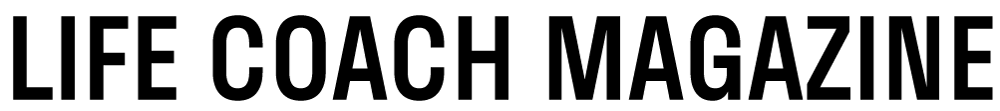
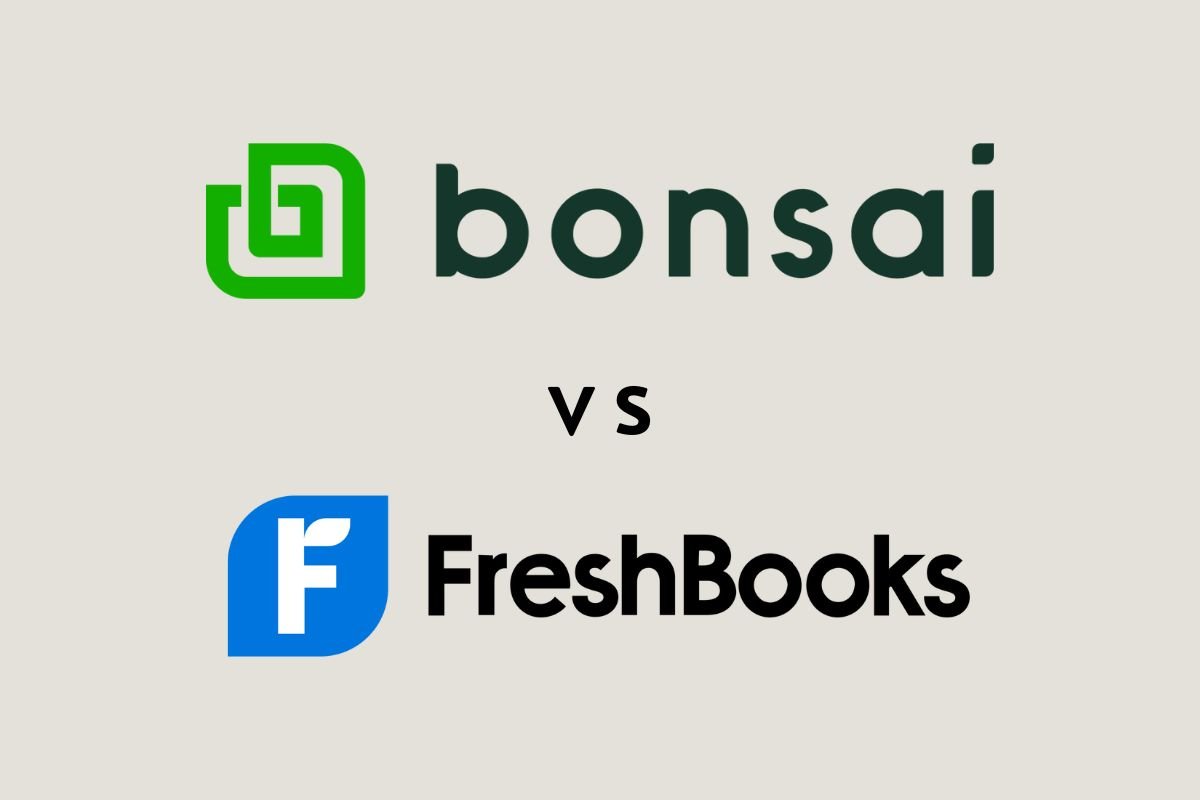


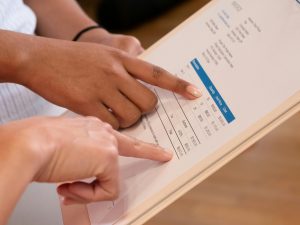





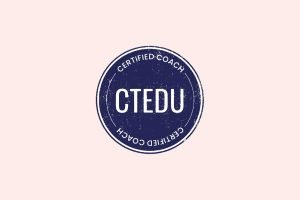






Be First to Comment