Last updated on February 8, 2024
Navigating invoices, billing, and tracking clients’ payments is far from smooth sailing. It might seem like a simple task at first—you send an invoice and you get paid—but as the number of clients increases, different due dates, reminders of unpaid invoices, and recurring billing can begin to wear you down.
If you don’t want to waste time and energy handling payments manually, you can rely on billing software. Today, we’ll compare Honeybook vs Stripe, two popular payment platforms. Join us as we assess their pricing, features, differences, and customer support side-by-side.
Table of Contents
Honeybook vs Stripe: An Overview
Honeybook is an all-in-one business management software with a beautiful user interface. In terms of payments, it supports various methods like credit cards, debit cards, and bank transfers. It also provides tools for invoicing, scheduling, automation, communication, contracts, and keeping track of your cash flow. For more information about Honeybook and its advantages for coaches, head to our review.
Stripe is a payment processing software with a clean and intuitive interface. Millions of businesses around the world use Stripe as a preferred payment platform due to its simple set-up process and straightforward features like secure payments, recurring billing, and automated payments.
Pricing & Free Trial
HoneyBook and Stripe have different approaches to pricing and free trials. Let’s see how they differ.
Pricing Plan
Honeybook is quite affordable, considering the number of features it delivers. Its three-tiered pricing starts at $16/month with an annual subscription. The basic plan includes features like unlimited clients and projects, invoices and payments, proposals and contracts, a calendar, templates, a client portal, and basic reports. Use our link or enter the promo code ‘lifecoachmag‘ to get a 50% discount on your first-year subscription.

Stripe doesn’t have a tier-based pricing structure, but it gives you full access to the platform with pay-as-you-go pricing. The fee you pay is 2.9% + 30¢ per successful card charge. There are no other monthly or setup fees.
Free Trial
You can sign up for a 7-day trial to give Honeybook a try at no cost. There’s no need for you to enter credit card details to access the trial.
As you might suspect, Stripe doesn’t offer a free trial. This doesn’t really come as a surprise considering that it is a payment processing platform with a set per-charge fee.
Features
We’ll now list the key features of Honeybook and Stripe to help you determine which ones matter most for your business management.
Honeybook Features
- Contracts
- Invoices
- Payments
- Reports
- CRM
- Scheduling
- Automation
- Communication
- Client portal
- Templates
- Honeybook AI
- Mobile app
- Integration with QuickBooks, Zapier, Zoom, Google Calendar, Gmail, iCloud Mail, Yahoo Mail, Outlook Mail, AoI Mail, etc.
Honeybook’s Proposal feature streamlines the booking process by merging invoices, contracts, and payments into a single file. This enables clients to review, sign electronically, and make their initial payment in one go so that you can reduce unnecessary steps and waiting times.
Craft branded contracts, invoices, proposals, welcome packets, and many other documents with Honeybook’s diversified library of templates. Simply select the template you like, make some edits, and you’ll be all set.
Honeybook allows you to customize automation to align with your workflow. You can automate sending invoices, emails, files, or tasks to clients based on specific criteria like client actions or dates. These automated actions can be set to send automatically or require approval before sending. Honeybook will even remind you of pending tasks or approvals.
Stripe Features
- Invoices
- Payments
- Checkout
- Billing
- Reports
- Integrations with Zapier, PayPal, Alipay, Apple Pay, Google Pay, Intuit, Hubspot, Amazon Web Services, etc.
With Stripe Payment Links, you can generate a link for selling products or starting subscriptions and customize it with your brand’s logo and colors. You can even use the same link for multiple customers and across various channels. What’s more, you can also turn the link into a QR code so that clients can pay with a simple scan.
Stripe billing software enables you to accept recurring payments, which can come in handy if you sell subscription packages. You can also provide customers with a secure, prebuilt portal to self-manage their subscriptions.
You can always be on top of your financial operations with Stripe reports. It allows you to export historical transaction details, payments, and payouts directly from the dashboard. You can tailor reports by filtering data and adding custom columns.
Honeybook vs Stripe – How Are They Different?
Assessing the main differences between these two platforms can be the deciding factor in evaluating which platform of the two is the best fit for your business.
All-in-One Software vs Payment Processing
With Honeybook, you get a lot of different tools in one package. Honeybook brings together scheduling sessions, client data management, communication, automated tasks, and invoicing and payments in a central dashboard. With Stripe, you only get a payment processing solution, so you’ll need to invest in other tools as well to streamline your business.
Accepting Payments
Stripe is more versatile when it comes to payment processing. It accepts credit cards, debit cards, and bank transfers and integrates with PayPal and virtual wallets like Apple Pay and Google Pay. Honeybook, on the other hand, comes with its own payment processing and doesn’t support payments using personal accounts on PayPal, Stripe, or Venmo.
Templates
Honeybook templates can help you save time and beautify every business document, from invoices to contracts. Aesthetic and brand representation are important for coaching businesses, so being able to craft professional and stunning documents in no time can be a valuable feature.
Customer Support
Honeybook has a 4.8 rating for customer service on Capterra. Numerous positive reviews describe their service as top-notch. You can ask for help via email 7 days a week, and if you have billing questions, they are also available via phone.

Stripe has a 4.3 rating for customer service on Capterra. Their rating is lower than Honeybook’s due to several reviews that showed discontent with generic responses. They can be reached 24/7 via chat, phone, or email.
Conclusion – Honeybook or Stripe?
The decision ultimately comes down to what kind of solution works best for you. If you already have everything set in place and only need a platform for streamlining payments, Stripe can be a great fit.
However, if you want to simplify your work, Honeybook is the obvious choice. You can centralize all your business operations, including payments. Managing every aspect of your business from one central location and automating tasks can simplify and minimize your workload, which is why Honeybook is our preferred pick.
Alternatives to Honeybook and Stripe
If you’ve decided that an all-in-one software is a better choice for your business, we recommend that you consider other options in addition to Honeybook in order to make an informed decision. Some of our top picks include Paperbell, Simplero, Bonsai, Practice, and CoachVantage.
You can get a better understanding of top software for life coaches in our list of the best life coaching platforms. We’ve also compared Honeybook with top-rated platforms in the coaching industry in our Honeybook alternatives article.
The Life Coach Magazine staff is your team for high-quality content on topics from personal development, to coaching tips, to how to grow your coaching business.
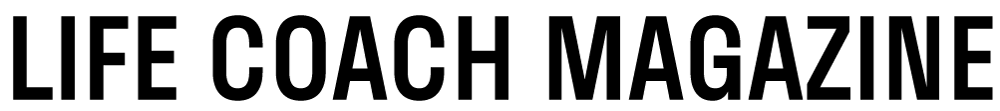



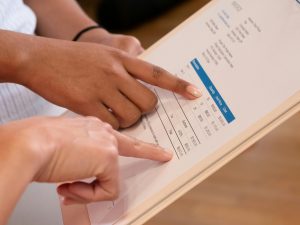





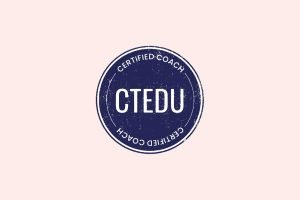






Be First to Comment