Last updated on February 8, 2024
To provide your coaching clients with an exceptional user experience, you’ll need to employ a powerful scheduling tool. Calendly and Acuity stand out in this category, but which is the right choice for you?
If you find yourself at a crossroads, uncertain about whether Calendly or Acuity aligns better with your coaching needs, you’ve come to the right place. Our Calendly vs. Acuity for coaches comparison is here to help you solve the dilemma. We’ll break down the crucial factors in selecting the ideal scheduling solution for your coaching business, including features, pricing, available free trials, and the advantages of each platform.
What’s more, we’ll share the best life coaching platforms if you decide to go with a more robust solution for managing the back end of your practice.
Table of Contents
Calendly vs Acuity: An Overview
Calendly is a scheduling automation platform that’s a go-to choice for many entrepreneurs and businesses, including coaches. It works well for individuals and coaching teams. Some of its prominent features include automated workflow, reminders, meeting polls, and analytics.
Acuity Scheduling is best known for its online appointment booking functionality, but this platform brings more to the table than that. It comes with features like automated reminders, package sales, and comprehensive reporting. It’s a valuable tool for optimizing scheduling and automating session and package sales processes in your coaching businesses.
Pricing & Free Trial
Both Calendly and Acuity come with reasonable price tags and free trials, but let’s see what differentiates their offers.
Pricing Plan
Calendly comes with a range of pricing options. The free plan provides access to basic features like connecting one calendar, scheduling unlimited meetings, and integrating with various apps. Paid plans start at $10/member/month when paid annually and offer more advanced functionality than the free plan.
Acuity has a similarly structured pricing system, but the price is higher. The cost for the “Emerging” plan begins at $16/month with an annual subscription and enables you to schedule appointments, accept payments, and send reminders. As you move up the tiers, you gain access to an expanded set of features. The basic plan doesn’t support functions like selling subscriptions, offering appointment packages, or text message reminders.
Free Trial
Calendly provides a 14-day free trial that lets you explore all its advanced features at no cost. Once the trial period ends, you’ll be automatically downgraded to the free basic plan.
Acuity’s trial period is less generous as it lasts for 7 days. You have a week to test all its features. The advantage is that you don’t need to provide credit card details when signing up for the free trial.
Features
Now, let’s take a closer look at all the features and standout functionalities of both Calendly and Acuity.
Calendly Features
- Scheduling
- Appointment management
- Notifications
- Customization
- Reminders
- Access controls
- Activity tracking
- Polls
- Analytics and insights
- Integrations with Google, Office 365, Outlook, iCloud, Zoom, Slack, Zapier, Mailchimp, Stripe, PayPal, and more
You can streamline the process of finding a suitable meeting time by using Calendly’s meeting polls. These polls enable you to gather input from clients or team members, making it easy to determine the most convenient time for a meeting or group session. This feature simplifies the scheduling process and ensures everyone’s schedules align.

Calendly equips you with a suite of customizable availability tools. This includes scheduling rules, buffers, and other settings that allow you to take full control of your schedule. You can tailor your availability to your preferences and ensure that you’re booked at times that work best for you.
Calendly’s workflows and integrations serve as the connective tissue between your scheduling process and various other tools. With these features, you can send reminders and follow-ups, as well as integrate with your CRM, video conferencing systems, and billing platforms.
Acuity Features
- Scheduling
- Selling subscriptions, memberships, and gift certificates
- Notifications
- Customization
- Reminders
- Payments
- Reporting
- Integrations with Google Analytics, Google Calendar, iCloud, Outlook.com, Stripe, Square, QuickBooks, Zapier, PayPal, Google Meet, Zoom, GoToMeeting, Exchange, Office 365, and more
Acuity allows you to offer memberships, gift certificates, packages, and sessions. You can also collect payments for these services through various payment integrations like PayPal, Stripe, and Square. This versatility enables you to streamline your offerings and payment processes.
With Acuity, you can create custom appointment types, like individual sessions or group sessions. You can add descriptions to showcase what makes each service special and even include images to give clients a visual idea of what to expect. These customizable appointment types make it easy for clients to choose the specific services they need when scheduling online.
Acuity provides flexibility for coaches to align the scheduler with their brand identity. You can incorporate your logo and tailor the scheduler’s colors and content to reflect your brand’s design. This feature allows you to maintain a consistent brand presence.
Calendly vs Acuity – How Are They Different?
Calendly and Acuity are both scheduling tools, and their features overlap; however, there are a few differences that can influence your preference.
Service Offering
Acuity is better for coaches who want to use the same platform for scheduling and selling their services. Even though Calendly supports integrations with PayPal and Stripe, it doesn’t have the same variety of supported services. Acuity allows you to sell appointment packages, subscriptions, memberships, and gift certificates, as well as create package discounts to entice clients.
Team Collaboration
If you collaborate with other coaches or professionals or run a medium to large coaching business, Calendly is a top choice for teams. It supports collaboration with teams of all sizes and includes features like meeting polls to simplify getting everyone on the same page. Another advantage for teams is Calendly’s Workflows feature, which automates email and text communications before and after meetings.
Accounting
A valuable feature that Acuity supports and Calendly doesn’t is integration with QuickBooks and Freshbooks for invoicing and accounting. This can be advantageous if you don’t want to use another app for these services. Acuity also provides customizable forms such as intake and agreement forms.
Customer Support
Calendly has a 4.5 rating for customer service on Capterra. Most reviews are positive, but some users expressed concerns about not having a direct line to support, having to instead rely on submitting a request on Calendly’s website.

Acuity Scheduling has a 4.7 rating for customer service on Capterra. Users praise their support agents for being excellent and responsive. You can reach Acuity’s customer service through email at any time, seven days a week.
Conclusion – Calendly vs Acuity?
The dilemma between Calendly and Acuity Scheduling can be settled by taking into the equation your needs and budget.
If you want an intuitive and affordable platform for scheduling and appointments, and you have other processes managed by different software, Calendly can be the ideal fit. It is notably cheaper than Acuity and can do an excellent job of scheduling your sessions and handling team collaborations.
Acuity, on the other hand, can be a preferred choice for coaches who are looking for a simple but robust platform that does more than scheduling. It integrates with platforms for accounting, invoicing, and sales and allows you to offer a comprehensive suite of coaching services.
Alternatives to Calendly and Acuity
Maybe you’ve decided that answering the question of Acuity vs Calendly isn’t for you. If you’re in search of an all-in-one software that can streamline your entire coaching business, consider Paperbell, Honeybook, Bonsai, Practice, and CoachVantage. These platforms offer end-to-end solutions, each with a powerful set of features such as scheduling, automation, and package creation, and can reduce the complexity and stress when it comes to running a business.
For more options, refer to our comprehensive list of top coaching management software. To find out how Acuity and Calendly compare to other popular platforms, check out our in-depth software comparison, including Honeybook vs Calendly, Paperbell vs Calendly, Honeybook vs Acuity, and Paperbell vs Acuity.
The Life Coach Magazine staff is your team for high-quality content on topics from personal development, to coaching tips, to how to grow your coaching business.
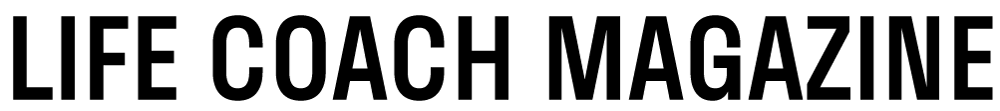
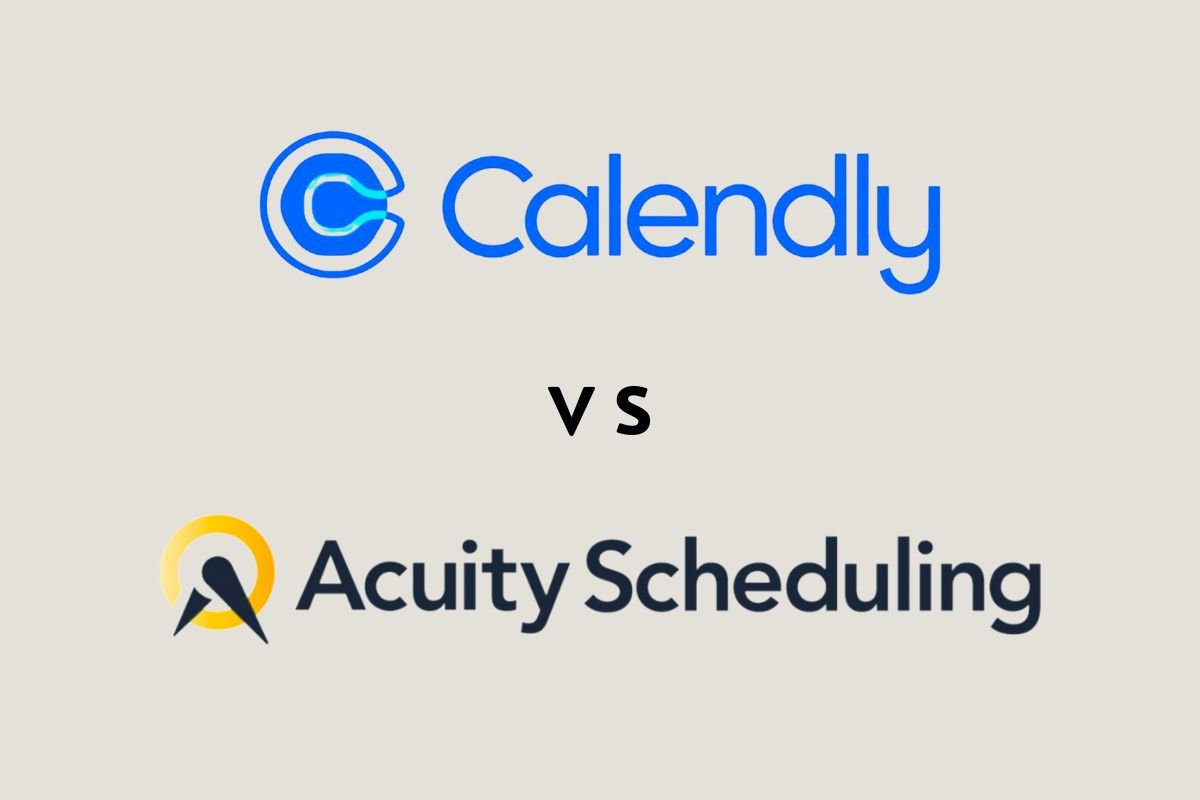


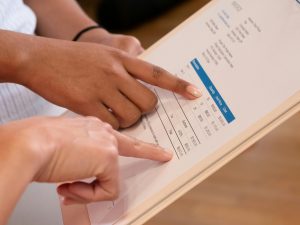





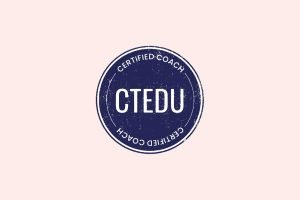






Be First to Comment