Last updated on February 16, 2024
As a life coach, your digital footprint can make all the difference in attracting clients, streamlining your coaching operations, and maximizing your potential. And when it comes to setting up the foundation of your business, the choice between two prominent platforms—Honeybook and Squarespace—can leave you pondering the best route to take.
Should you use Honeybook, an all-in-one life coaching software, or create your own coaching website with Squarespace?
While they differ in their offerings, you may still find it difficult to decide which one suits your needs. In this Honeybook vs Squarespace comparison, we’ll delve into their features, pricing, advantages, and customer support so you can make the right decision.
Table of Contents
Honeybook vs Squarespace: An Overview
Honeybook is an end-to-end solution that can optimize your coaching management and streamline all your operations. It is designed to simplify scheduling, signing contracts, tracking inquiries, collecting payments, and automating your workflow. Its wide array of document templates allows you to create service guides, brochures, proposals, mood boards, and more. For a full rundown, head to our Honeybook review.
Squarespace is a website builder and hosting platform that allows even users with no design or development experience to build a website. Pre-built website templates are categorized according to different industries so you can easily find the one that suits you. The drag-and-drop elements allow for seamless modification and easy setup.
Pricing & Free Trial
If you have a limited budget, pricing might be the critical factor in your decision-making process. Let’s find out more about the costs of using these two platforms.
Pricing Plan
Honeybook’s three tiers of plans all come with unlimited clients and projects. The difference between plans is in the features they support. The entry-level plan is super affordable at $16/month or $12.80/month when billed annually (plus you get the first two months free with the yearly plan), and it comes with all the essentials like scheduling, templates, invoices, payments, calendar, reports, and more. You can use our link to take advantage of a 50% discount on annual or monthly plans.

Squarespace offers four distinct pricing plans, starting at $23/month. With an annual plan, you can save 30% and pay just $16/month for the same package. The basic plan includes mobile-optimized websites, templates, and a free custom domain, while with the higher-level plans, you unlock features like advanced website analytics, checkout, and selling subscriptions.
Free Trial
Honeybook allows you to use their platform for free for 7 days to get to know the features. You don’t even need to provide your credit card information to sign up for the trial.
Squarespace also offers a free trial which lasts 14 days. During these two weeks, you’ll have access to nearly all premium features to decide which ones you need. A credit card isn’t required for this test drive.
Features
Now, let’s dive into what these platforms have to offer. This can help you get a better understanding of how each software can support your coaching business and optimize your day-to-day work.
Honeybook Features
- Scheduling
- Automation
- Contract signing
- Invoicing
- Proposals
- Payments
- Templates for service guides and brochures
- Reports
- Mobile app
- Integration with Gmail, iCloud Mail, Yahoo Mail, Outlook Mail, AoI Mail, Google Calendar, Zoom, QuickBooks, Calendly, and Zapier
One of the many valuable features that Honeybook provides is automation. You can stop wasting time on repetitive tasks such as sending reminders, brochures, follow-ups, and more, as Honeybook allows you to set triggers and put specific actions in motion based on dates, client behaviors, and other criteria.
In addition to centralizing contract signing, sending proposals, and invoices, Honeybook also simplifies the creation of documents with its vast selection of templates. You can use their stylish templates to craft invoices, contracts, questionnaires, welcome packets, forms, brochures, marketing materials, and much more in just a few clicks.
Honeybook will bring all your communication with clients to a single channel. You won’t need to juggle messaging apps, texts, emails, and chats, as you can handle all the incoming messages and responses from a single well-organized platform.
Squarespace Features
- Website builder
- Website templates
- Custom domain
- Scheduling
- Design tools
- Website analytics
- Integrated e-commerce
- Mobile app
- Secure checkout on your domain
- Integrations with Google Analytics, Mailchimp, PayPal, Stripe, Acuity Scheduling, Zapier, YouTube video blocks, and more
Squarespace can take care of session scheduling either through their Squarespace scheduling form or through integrations. This is an excellent advantage for coaches who offer coaching sessions.
The incredible variety of coaching templates ensures that you can build a stunning and professional website without hassle. Simply browse through the Professional Services template or check out their life coaching templates and edit the layout and design. If you need inspiration, this collection of life coaching websites can give you some ideas.
Squarespace has quite an array of features: flexible layouts; custom color palettes; a wide variety of fonts; free, high-quality, built-in photo editing capabilities; video banners; animation options; and many other design tools. This incredible variety allows you to create a website just as you imagined it.
The numerous Squarespace integrations can turn this website builder into an all-in-one scheduling and marketing solution. You can integrate scheduling tools, marketing tools, Google Maps, social media accounts, and many other apps to maximize the user experience. Bear in mind that some Squarespace integrations come with your subscription, while others require an additional fee.
Honeybook vs Squarespace – How Are They Different?
Besides the obvious distinction that one platform is an all-in-one client management software and the other a website builder, we’ll address more specific differences that can help you decide which of the two will suit you better.
Automation
With Honeybook, you can set the back end of your coaching business on autopilot and let it take on all those tedious repetitive tasks. While some Squarespace integrations, such as Mailchimp, can automate newsletters, Squarespace doesn’t support automation features such as sending reminders, follow-ups, or service guides to secure potential clients and communicate with your existing ones.
Website Builder
When it comes to your online presence, Squarespace takes the cake, as this popular website builder sets you up with gorgeous templates for building a visually striking website. Some life coaching software come with a built-in website builder, but unfortunately, Honeybook isn’t one of them.
Finalizing Agreements
Honeybook can streamline one of your biggest responsibilities—closing deals with clients. It handles contract signing, proposals, invoices, and payments. Squarespace doesn’t support these features. With Honeybook, you can also send contracts, invoices, and payments within a single proposal.
Honeybook Integration into Squarespace
This is a connecting point rather than a difference, but it’s worth mentioning that, as of recently, you can integrate the Honeybook contact form into your Squarespace website. This integration is available to all Squarespace users with a Business plan. You simply need to connect your Squarespace account to Honeybook and install the form on the Squarespace website.
Customer Support
Honeybook has a 4.8 rating for customer service on Capterra. Reviews are dominantly positive. You can get in touch with their reps via email 7 days a week. For billing inquiries, you can contact them by phone.

Squarespace has a 4.4 rating for customer service on Capterra. While many have described the service as stellar, there are some isolated negative experiences. The Squarespace team can be reached via live chat or email. Live chat is available Monday to Friday from 4 am to 8 pm, and they respond to emails 24/7.
Conclusion – Honeybook vs Squarespace?
The choice between Honeybook and Squarespace ultimately comes down to what you need and what you prefer. One platform is an all-in-one life coaching software, while the other is the perfect tool for building a gorgeous and effective life coaching website. So, which solution is right for you?
If your focus is on automation, streamlining business processes, and having all tasks managed from a single platform, Honeybook is the superior choice. On the other hand, if you want to establish a strong online presence, attract new clients, and streamline the booking process, Squarespace is an excellent option.
There’s also the possibility of combining both platforms. If your budget allows, you can leverage Squarespace to create a stunning website and use Honeybook to optimize the back end of your coaching business.
HoneyBook vs Squarespace Alternatives
Do you want to explore other life coaching software? Maybe ones that have a website-building functionality along with many other nifty features? Check out our top picks, including Paperbell, Delenta, Practice, CoachVantage, Coaches Console, and Simplero. You can find out more about them in our list of best life coaching software.
The Life Coach Magazine staff is your team for high-quality content on topics from personal development, to coaching tips, to how to grow your coaching business.
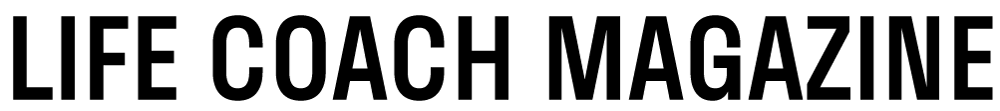



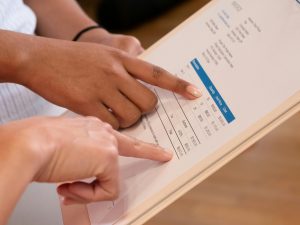





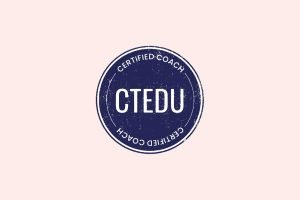






Be First to Comment